New
#1721
I don't get it.
I allways used to remove the old ccc suite/driver and install the new one.
This time,witk my ati hd radeon 5770 ,ccc version 12.1 i can't find a listing of the installed driver and can't remove it.
And yes indeed when i start the setup.exe out of the C:/.. folder it hangs...over and over again.
I can't: repair,remove,install the damn thing!!
Some help please??


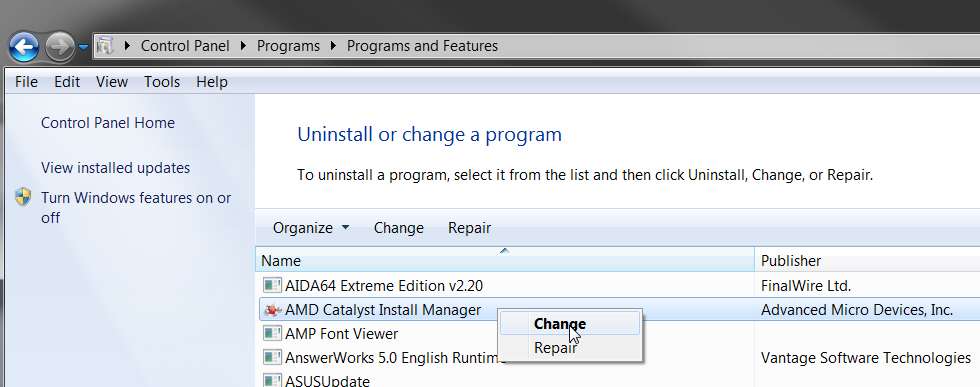
 ]
] )
)