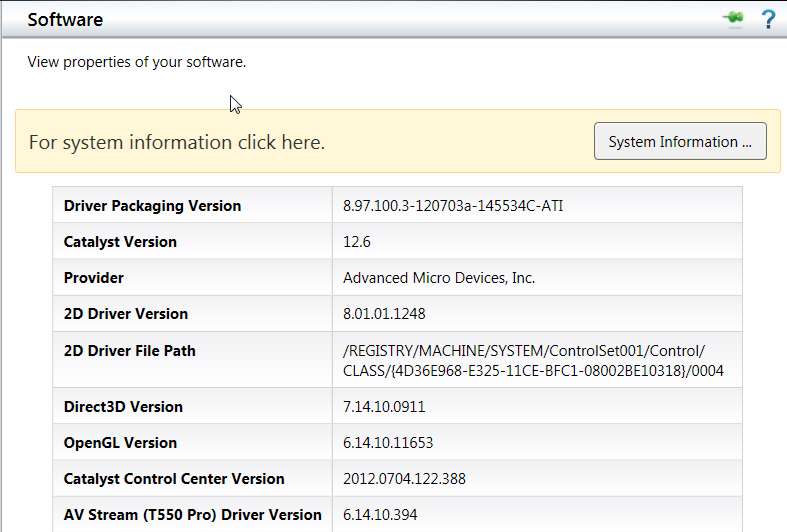New
#1881
argghh I failed one of my biggest annoyances - not mentioning specific hardware! Sorry.
i'm not ashamed to say it's an old one, HD3850 (AGP). now don't strike me down with a blowtorch but i'm not a gamer, i've a console for that so my system atm serves it's daily purposes. the reason for this current state of confusion is due to not booting into 7 for quite a while (all my work and image editing utils are accessed through XP) and a dialogue popped up saying there was an update for 12.10, so i applied it. i went and checked ATI (AMD's) website and yes (thanks for the info) i now realise 12.6 will be the best i can hope for BUT when i tried 12.6 the first time it was released CCC didn't show it had been updated. i since rolled back to 12.4 because .6 was somehow useless playing stutter-free 720p on youtube, .4 was, and still remains, great. i guess for now i shall dismiss future updates until i return from the stone age and upgrade my hardware :)