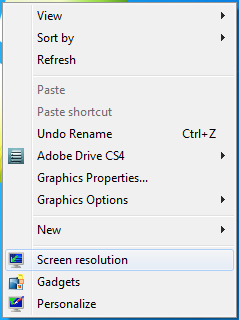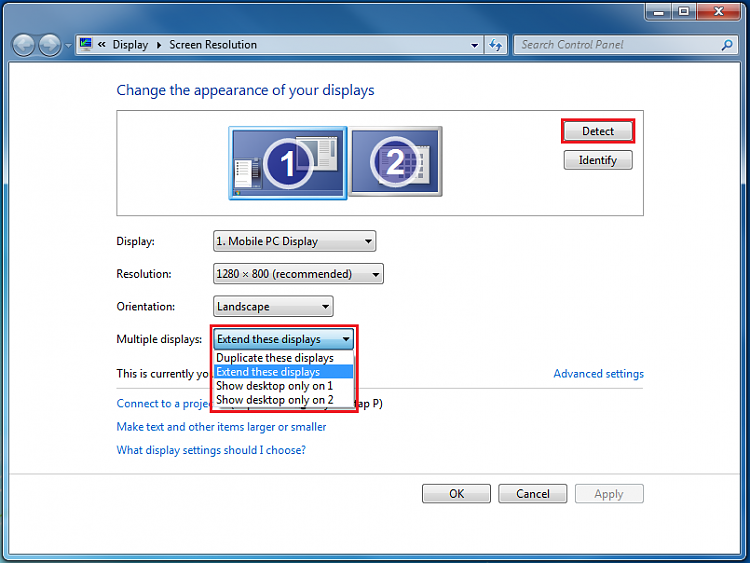New
#1
Problem with Multi displays
Hey guys, Im new in here so first i'd like to say hello to all :) Now to my issue.. every time I plug the Hdmi cable(dvi to hdmi) to my lcd tv windows will act as the tv was the main display and immediately switches the display to the tv . now the problem is that on tv i see a blank black screen which blinks, for a few seconds it shows the desktop in weird resolution and then moves to blank screen again. in order to gain control back i have to unplug the hdmi cable. I have to say that a while ago when I used build 7100 it used to work just fine. I have tried using various Nvidia drivers including the latest ones. thanks in advanced guys
Last edited by skunksmash; 27 Jul 2009 at 17:15.


 Quote
Quote