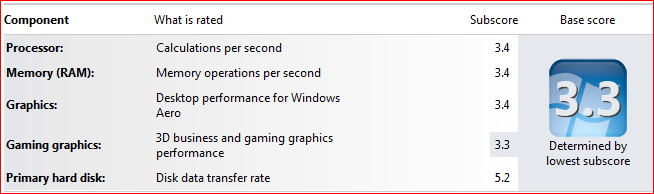New
#1
Doubt about best drivers for Nvidia Ge Force 6200 AGP 512Mb Ram
Hi all,
on my girlfriend's pc I just installed a Nvidia Ge Force 6200. After rebooting, Seven installed the driver "Nvidia Ge Force 6200 - WDDM etc."
I instead installed latest Nvidia drivers from website (280.26). After this, windows performances show a score for Windows Aero only of 2,0. My question is: installing the latest drivers from website, is really better than keeping the ones installed by Seven? Thanks in advance and sorry for my English. Bye.


 Quote
Quote