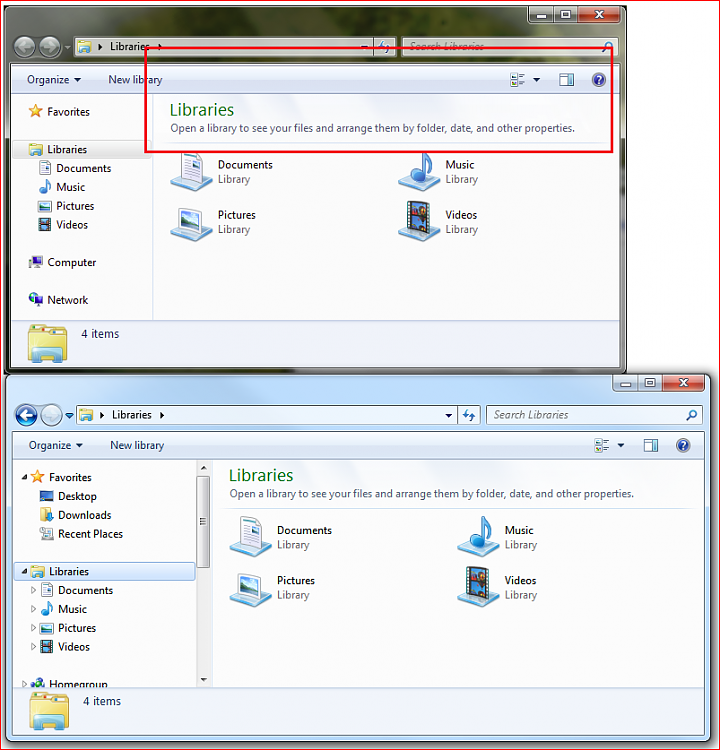New
#1
Windows colors messed up after BSODs and driver updates (NVS 3100M)
Hello there,
I have been having frequent BSODs with Windows 7 (32-bit) on my heavy duty work laptop (ThinkPad T510), almost always caused by the nvlddmkm.dll library. Having sought help from disabling security applications and various other resource hogs, I have not yet found a solution to my problem.
A few hours ago I installed a few outstanding Windows Update updates, which apparently broke the video drivers - nVidia Control Panel failed to open with the error message of a driver mismatch. So I downloaded an updated drivers package from nvidia.com and installed that.
And after that I started noticing that the previously smooth colors in Windows are now messed up and ugly. Look at this screen:
The color crossover is no longer smooth, it is garbled and frankly it looks horrible. I need to work with proper images so this is pretty much a dealbreaker for me.
I have tried switching back and forth between the 16-bit and 32-bit color schemes, but there is no effect. 16-bit simply disables Aero.
The worst option would be that the graphics card inside the machine is on its way out, but I do not want to jump to that.
Any help is most welcome.



 Quote
Quote