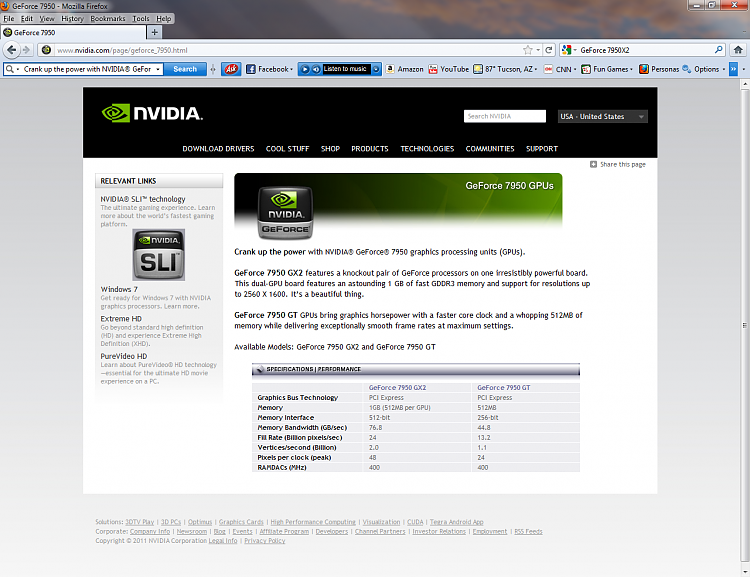New
#1
Planning to Upgrade My Monitors
Is it the graphics cards that determine how large a monitor(s) I can get without losing resolution (quality of image).
I saw some 23" and 25" flat screen monitors yesterday that really have me wanting new (larger) monitors.
If I had two new flat screens, I would not only have larger screens but I would regain a lot of table top space too. I have two 17" ViewSonic A90f+ UltraBrites now.


 Quote
Quote