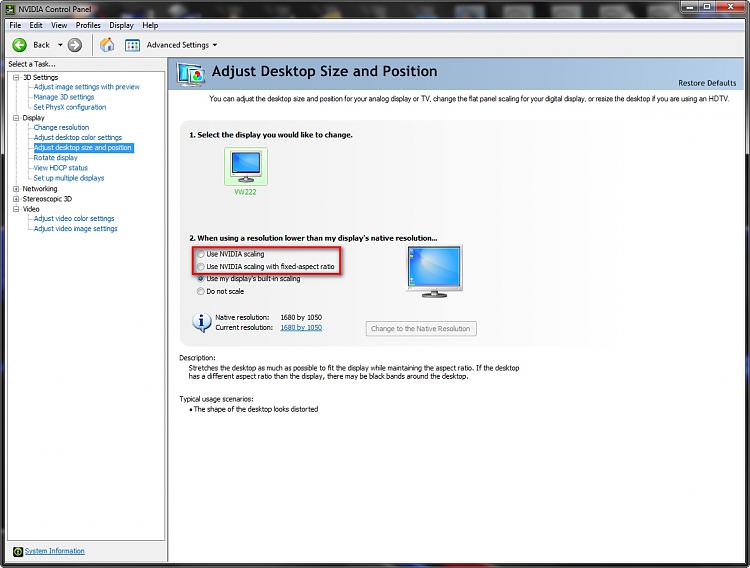New
#1
Resolutions in Windows 7
Hi everyone
I use a LCD monitor whose native resolution is 1280x1024. If i reduce my resolution to a lower value, the real estate is reduced to the specified resolution with black covering the rest of the monitor area.
I did some digging and found that "Flat Panel Scaling" dictates this behavior, but since my monitor is connected using an analog cable, so "Flat Panel Scaling" is unavailable in driver settings.
This is rather annoying, is there any way to change this, so that even if I select a lower resolution, the entire monitor area will be used.
Regards
makubex


 Quote
Quote