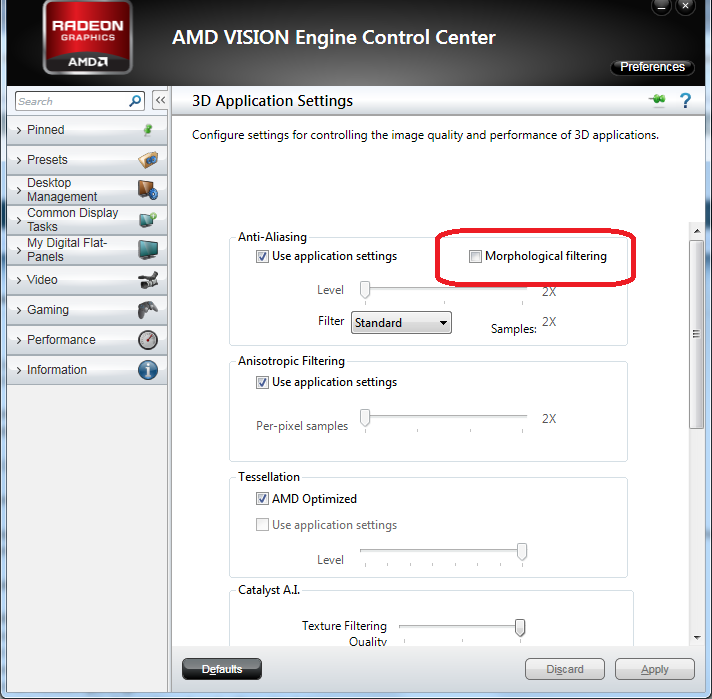New
#1
suggest a graphic card for SAMSUNG SyncMaster SA550
Hi all,
Very Recently (yesterday) added to my system is
SAPPHIRE HD 6570 1GB DDR3
and
SAMSUNG SyncMaster (s23a550h)
interfaced via HDMI <-> HDMI cable.
installed latest Catalyst 11.10
default resolution 1920 x 1080 used.
Overall visual experience is not satifactory for me. didn't got a clear dark crystal sharp visual experience. Colors are washed out, sharpness is not as it should be. Blackiness of fonts is little greyish.
tried many tweaks. Also uninstalled Catalyst and just installed ATI driver.
Graphics I usually use:
high resultion pictures editing/touching/viewing/slideshows...etc
movies, internet media contents view and occassional edit.
HD media contents viewing
occassional light to medium gaming.
occassional 3D rendering needs like autocad and other simulators.
Please suggest a better video card ( ATI and nVIDIA )for this situation OR My monitor is not good enough?
I am searching for SAPPHIRE HD 5750 ( or 5770) as they are very close match in performance to 6750 and similar series and less in price but more in price than my current HD 6570.
Is a 27inch monitor OK to be used as table top monitor? or is it just too big. Max resolution is same as 23inch i-e 1920 x 1080 for 27inch also. so it will show more zoomed image comparatively with same resolution and I guess seeing it from same distance, it will not give same experience as on 23inch because resolution has not increased with size in the case of 27 inch
please suggest soon
thanks


 Quote
Quote