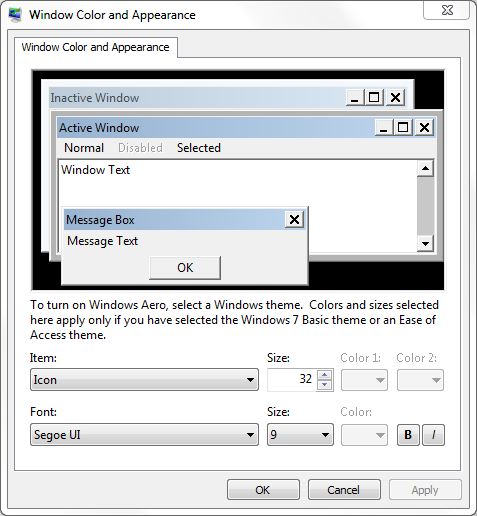New
#1
Very Small Font On Desktop
Graphics Card Gainward Nvidia Gforce GTS 460. Monitor LG W2486l Flatron. When I right click on the desk top (or an icon) the font is very small. I would like to increase the size of the font but not the icons as they are fine. I don't know if I altered something on the monitor or the graphics card, resolution is 1920 x 1080 as recommended. Font set to 100%. This is a recent problem.
Thanks for any help.


 Quote
Quote