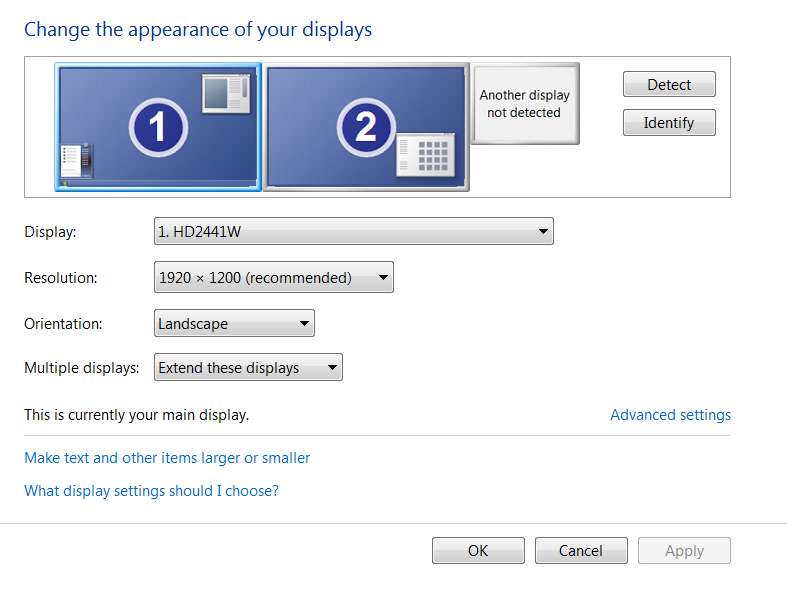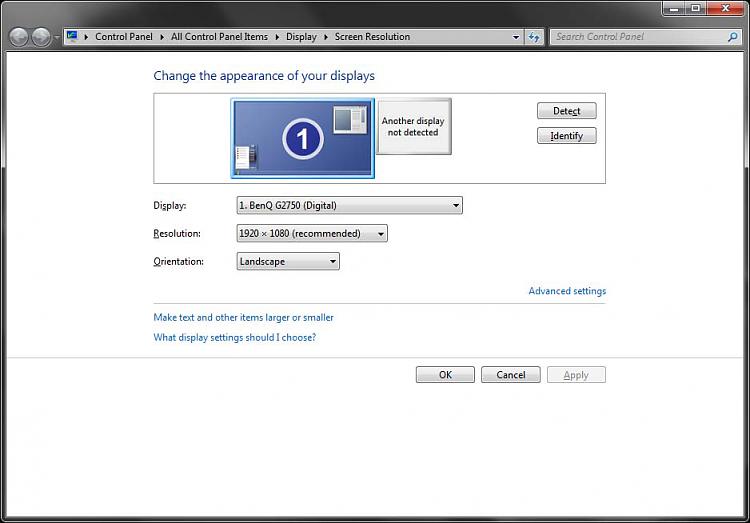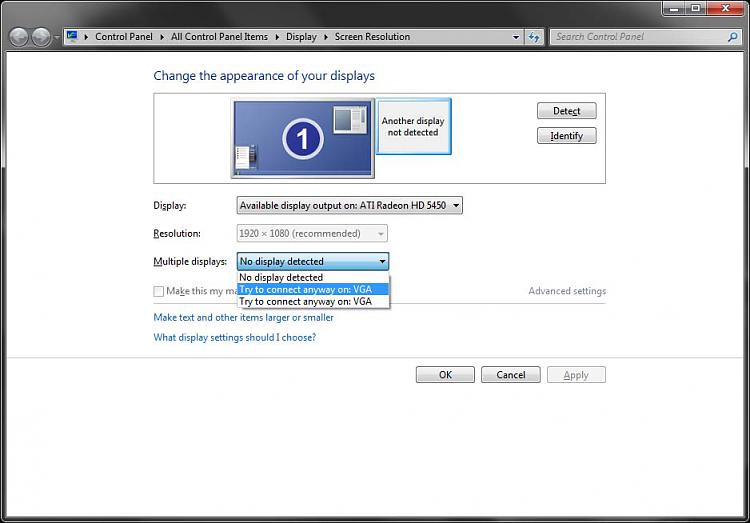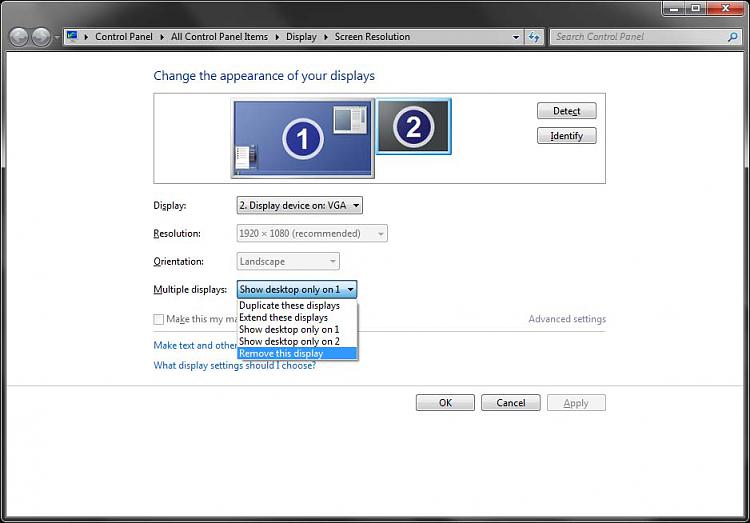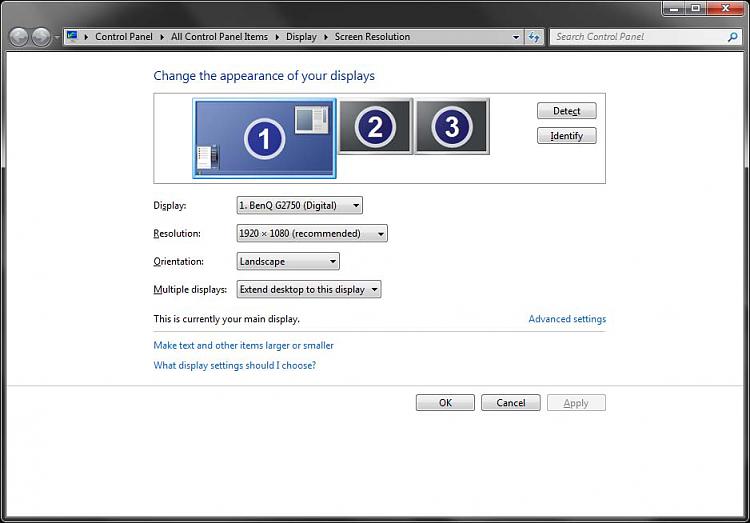New
#21
What manufacturer produced your card?
I have a Sapphire HD5770 Viper-X, and it does not have a VGA output. It has two DVI connectors, one HDMI, and one DisplayPort.
So how is your monitor connected using VGA??
I'm still not clear on the symptom. You're saying that the program window opens properly on your visible monitor but at the same time the cursors moves to a strange location offscreen??
Do you have the mouse Pointer Options "Snap to" box checked, to automatically move pointer to the default button in a dialog box? This should only apply to dialog boxes of course, not to program windows opening, but I can't imagine why the cursor is moving anywhere when a program window opens?


 Quote
Quote