New
#1
Resolution Problem on HP L2208w
Guys, I'm having problems with the screen resolution of my PC. It can't properly detect the resolutions.
I mean, when I'm going to pick resolutions already, the 1680x1050 resolution is not initially available unlike when I use a friend's PC or when I go to computer cafes and check their settings, the 1680x1050 is usually there and sometimes my video card is better than theirs. I need to do a custom resolution in NVIDIA Control Panel before I can use the 1680x1050 setting. I don't know why it isn't initially available. This happened ever since I started using my PC (February 2010). I updated the drivers but still, this problem was never resolved. I'm using an ECS GTS 250 and my monitor is an HP L2208w. My video card only has a DVI output so I'm using a DVI-VGA adapter to connect it to my monitor because my monitor only has the VGA slot.
Is there anyway I can fix this problem? Because when I try to play games, the proper max resolution of my monitor, which is 1680x1050 is not available in the choices. It's usually 1600x1200 or 1600x1050 that are in the choices but not 1680x1050. If I pick 1600x1050, the game is a bit blurry. I mean not as good as 1680x1050. I can only use the 1680x1050 setting when the game allows you to change the resolution manually in the registry or in some settings file but 1680x1050 is not really there by default.
Please help me. Thanks! :)
I used moninfo.exe and here's the log file:
Code:Monitor Model name............... 72AM Windows description...... Generic PnP Monitor 72AM Manufacturer............. Sanyo Plug and Play ID......... SAN07BE Data string.............. HD01058140242 Serial number............ 1000253803 Manufacture date......... 2007, ISO week 30 Filter driver............ None ------------------------- EDID revision............ 1.3 Input signal type........ Digital Color bit depth.......... Undefined Display type............. RGB color Screen size.............. 320 x 240 mm (15.7 in) Power management......... Active off/sleep Extension blocs.......... None ------------------------- DDC/CI................... n/a Color characteristics Default color space...... Non-sRGB Display gamma............ 2.20 Red chromaticity......... Rx 0.620 - Ry 0.330 Green chromaticity....... Gx 0.300 - Gy 0.600 Blue chromaticity........ Bx 0.150 - By 0.100 White point (default).... Wx 0.310 - Wy 0.330 Additional descriptors... None Timing characteristics Horizontal scan range.... 31-80kHz Vertical scan range...... 60-75Hz Video bandwidth.......... 140MHz CVT standard............. Not supported GTF standard............. Not supported Additional descriptors... None Preferred timing......... Yes Native/preferred timing.. 1280x1024p at 75Hz Modeline............... "1280x1024" 135.000 1280 1296 1440 1688 1024 1025 1028 1066 +hsync +vsync Standard timings supported 720 x 400p at 70Hz - IBM VGA 640 x 480p at 60Hz - IBM VGA 640 x 480p at 72Hz - VESA 640 x 480p at 75Hz - VESA 800 x 600p at 60Hz - VESA 800 x 600p at 72Hz - VESA 800 x 600p at 75Hz - VESA 1024 x 768p at 60Hz - VESA 1024 x 768p at 70Hz - VESA 1024 x 768p at 75Hz - VESA 1280 x 1024p at 75Hz - VESA 1280 x 1024p at 60Hz - VESA STD Report information Date generated........... 4/29/2012 Software revision........ 2.60.0.972 Data source.............. Registry Operating system......... 6.1.7600.2 Raw data 00,FF,FF,FF,FF,FF,FF,00,4C,2E,BE,07,6B,A9,9E,3B,1E,11,01,03,E8,20,18,78,2A,EE,A6,9E,54,4C,99,26, 19,4F,54,AD,CF,00,81,80,01,01,01,01,01,01,01,01,01,01,01,01,01,01,BC,34,00,98,51,00,2A,40,10,90, 13,00,5E,0E,11,00,00,1E,00,00,00,FD,00,3C,4B,1F,50,0E,00,0A,20,20,20,20,20,20,00,00,00,FC,00,37, 32,41,4D,0A,20,20,20,20,20,20,20,20,00,00,00,FE,00,48,44,30,31,30,35,38,31,34,30,32,34,32,00,FF
My monitor is not a Sanyo. It is an HP L2208w. When I go to NVIDIA Control Panel, it can only be detected as an Analog Display. In Device Manager, it is detected as Generic Non-PnP Monitor.

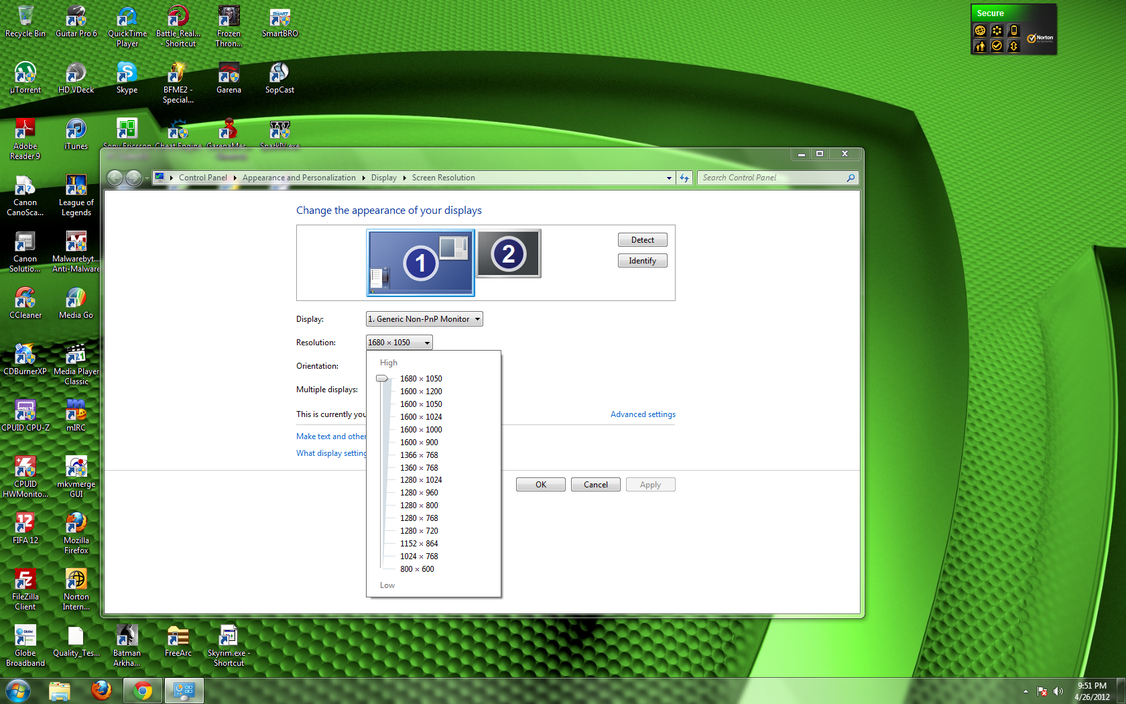

 Quote
Quote