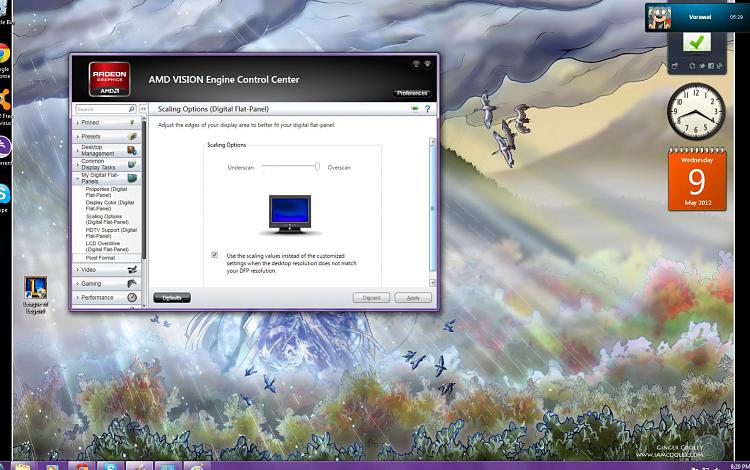New
#1
Please help me screen resolution.
Hi, I have registered just to ask this question since I could not find any threads with my problem, only similar ones.
The problem is that any resolution under 1920x1080, I can not see like an inch around my screen (NOT black bars). I want 1920x1080, but it's shaky. My native resolution is 1650x1050 and it looks perfect, but like I said, I can't see an inch around my screen. Due to this, I wanted to try the scaling in CCC, however the option is greyed out. Scaling is enabled only when Im at 1920x1080, but like I said it's shaky (constantly vibrating). I tried applying scaling in 1920x1080 then reverting back to native *as suggested in some threads* but that also did not work. my driver is also the latest and I have reinstalled it as well.
Info
- connected via HDMI
- Monitor is Proview SF22-uc
- OS is Window 7 ultimate x64
- Graphics card is AMD Radeon HD 6770


 Quote
Quote