New
#1
Sapphire HD 4650 AGP driver problem
Hi...new to posting on windows forum...
I seem to have the same problem many others have had -- namely, installing the Radeon HD 4650 card with Windows 7 on an older motherboard. I have tried absolutely everything I can think of, short of wiping the drive of Windows 7 and buying a copy of XP off of Ebay.
I have installed the drivers from the disk, tried every version of AMD/ATI driver from 10.2 through 12.4, used Driver Sweeper in Safe Mode to clear drivers, tried installing with Update Drivers from Manager using Have Disk and pointing to the older 10.12 file on the hard drive...I am at wits end.
I have tried dj_molecular 06-23-2011 at 08:53:09 PM solution to no avail (last post):
HD4650 agp drivers won't install - Graphics-Cards - Graphic-Displays
I have also tried the 12.4 AGP hotfix at: AMD Catalyst
My specs:
D845PEBT2 Intel Motherboard with 845 chipset
P4 2.4
2 gigs ram
70 gig harddrive
Antec 500w power supply
Sapphire Radeon HD 4650 AGP 1gb memory
D845PEBT2_TechProdSpec.pdf
graphic card
Any help would be much appreciated

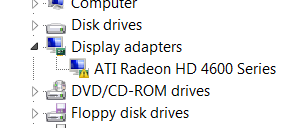

 Quote
Quote