New
#21
this doesn't solve my problem
i dont have a nvidia or ati card in my laptop
its just the inbuilt intel GMA x3100
i also downloaded the graphics acclerator but there's no scaling option
there's aspect ratio option but it doesn't work !
i use the games like rise of nation, and cannot change the resolution from there


 Quote
Quote i have a same problem ...
i have a same problem ...
 )
)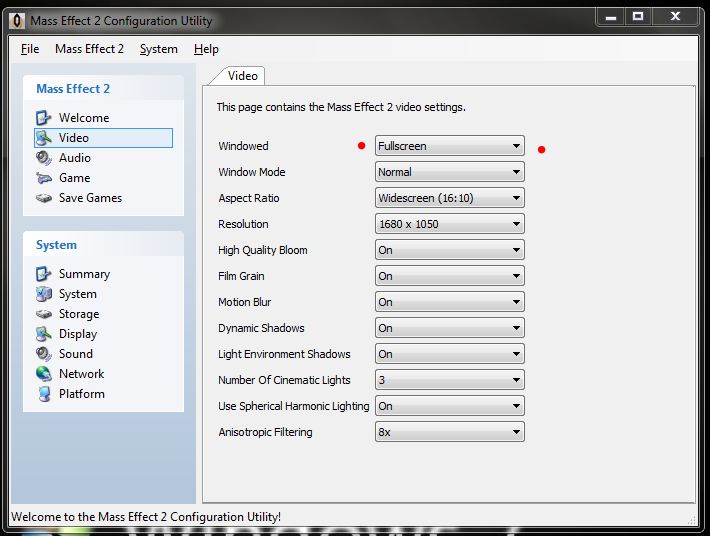


 .... thanks again
.... thanks again
