New
#11
Windows 7 - Stuck on "Shutting down screen" - Nvidia 110.70 beta drive
-
-
New #12
You need to disable the three nvidia services, or set them to manual. That is, you should not set them at the default value "Automatic". Dont worry, it will not hamper the performance of your graphics driver at all.
First, double click the first nvidia item in services list.

It will open the properties window, as per the pic below:
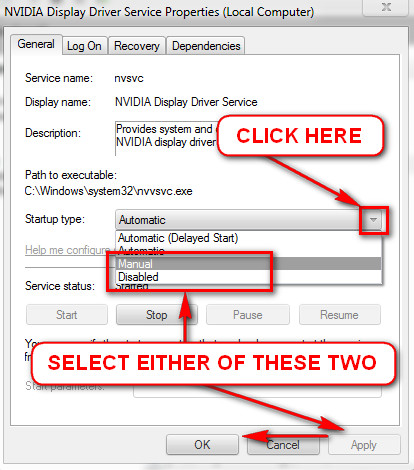
Click the item"Automatic" listed under startup type. When it is expanded, choose either "Manual" or "Disabled". Then apply, and OK.
Do it, for all the three items of nvidia.
Finally restart the computer, to apply the changes.
Now observe, on the next shutdown, is it still behaves abnormally?
-
New #13
Did just that, still abnormal
-
New #14
Now I think I should somebody more efficient and knowledgeable. I am asking gregrocker to have a look, please wait for him.
-
New #15
Work through these Troubleshooting Steps for Windows 7 leading up to if necessary a Clean Reinstall following the tutorial provided to get it perfect.
Run a completely clean boot with only MSE starting up.
THere is more here on how to trace shutdown hangs: Use Windows 7 Event Viewer to track down issues that cause slower boot times | TechRepublic
If all else fails and you don't want to get the superior Clean Reinstall then try Gathering a Startup, Shutdown, Sleep, Hibernate, or Reboot Trace - Windows 7 Forums
Related Discussions

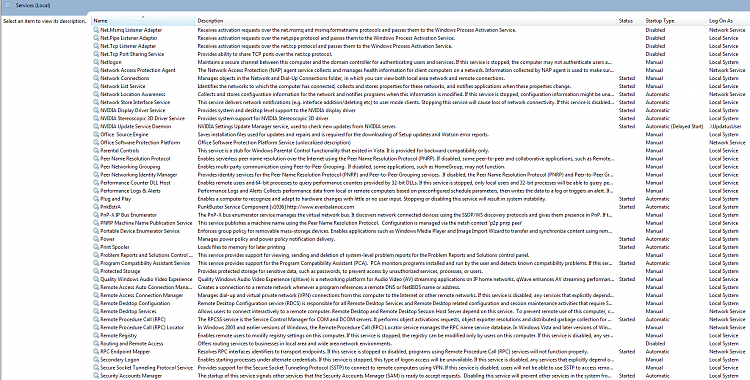

 Quote
Quote