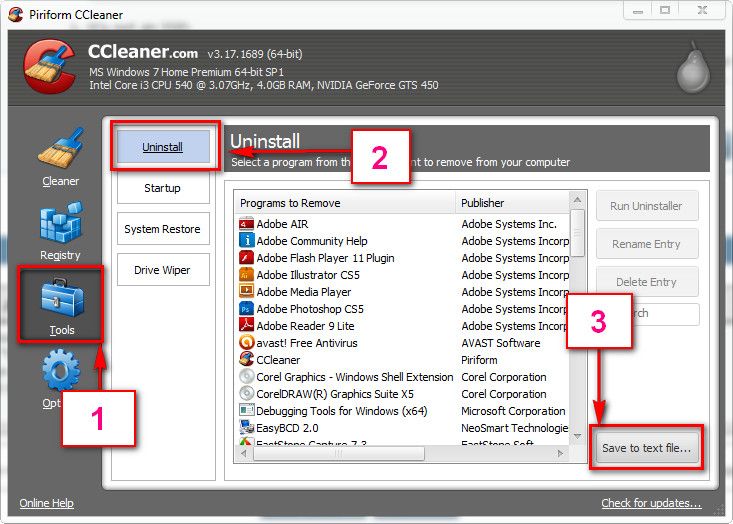New
#1
Windows 7 - Stuck on "Shutting down screen" - Nvidia 110.70 beta drive
Hello,
Sorry for making a new thread, but it seems this subject needs one as it differs from others. So basicly when I ever try to shut down my computer it just gets stuck on the shutting down screen. I search through older threads and such and found a way to see if there is any errors at Even Viewer.
Few days ago I downloaded Nvidia beta driver for my GTX 560 Ti, graphic card, the version of the driver is 310.70. Now as it seems from Even Viewer it's causing the problem, there was an error with event id 1.
Details of the error: "The NVIDIA OpenGL driver detected a problem with the display
driver and is unable to continue. The application must close.
Error code: 3
Visit Support | NVIDIA for more information."
Althought Nvidia seems to be the one causing problem, for example yesterday my computer was again stuck on the shutting down screen but I can't see any errors regarding to Nvidia at Event Viewer or for any else application. Now I wonder if I should remove the driver and replace it with older stable one or do as done in the older problem which had the same kind of nvidia problem but there the guy just removed Nvidia service?
Thanks already!


 Quote
Quote