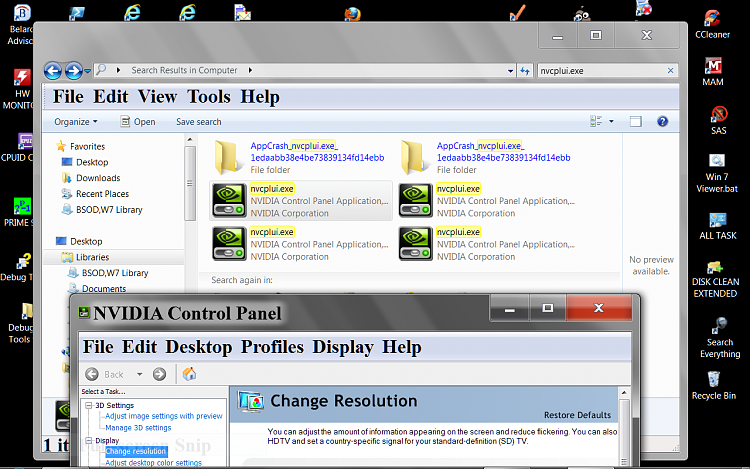New
#11
the picture shows where I found it when I clicked "show file location" when I type it, but again once I click it brings up the error. I do not have the location on this computer, nothing in the C: folder at all with NVIDIA corporation
I am running Avast free and windows firewall. I also have run Malwarebytes and superanti spyware with no problems detected (although malwarebytes was not run on a full system scan)
Everything else on this computer works just fine as far as I can tell and I'm not sure how long this has been a problem b/c this is the first time I have tried to access it.


 Quote
Quote