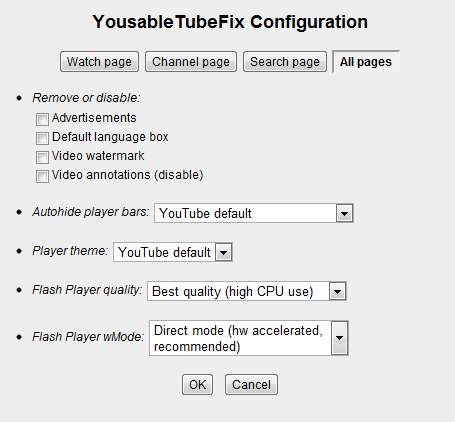New
#1
How to make Flash player's hardware accelerated rendering enabled
Is there any way to make Flash player's hardware-accelerated rendering enabled in non-Full Screen mode (wmode) in IE9/FF18, Windows 7, like this?
Thanks in advance.

Is there any way to make Flash player's hardware-accelerated rendering enabled in non-Full Screen mode (wmode) in IE9/FF18, Windows 7, like this?
Thanks in advance.

I know this script can do it for me but I mean I just want wMode enabled without other functions from Yousabletubefix, Thanks.