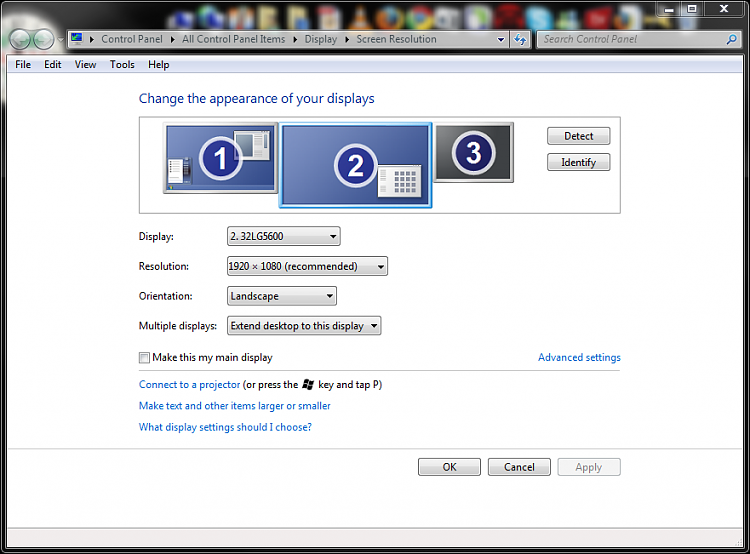New
#1
Either DVI or HDMI?
Hello everyone;
I am looking for some help. I have a desktop computer that I would like to connect to a Samsung T220 lcd through DVI and a Panasonic 42" plasma tv through HDMI. The computer has a Gigabyte GA-MA78G-DS3H mobo with integrated ati graphics. Ok, the problem is that on their own, the monitors work fine. If I want the monitor to work, I have to take out the hdmi cable from the comp, and only leave the DVI. If I plug in the hdmi, only the TV will work and windows does not see the monitor. I would like to run dual monitors on this comp and I know it SHOULD be possible. Can anyone help me out here?
K.


 Quote
Quote