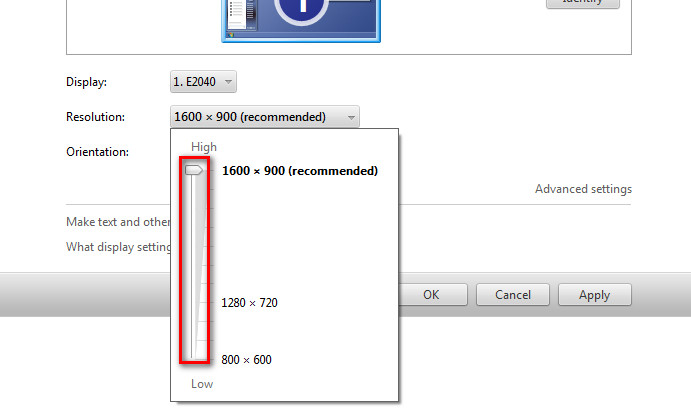New
#1
Can't set any resolution betwen 1600x900 and 1024x768 on my laptop
Hi,
I have a HP EliteBook 8470p laptop (14", core i5-3320M CPU@2.60 GHz, 4Gb of RAM, 64-bit system) with Windows 7 Enterprise Sevice Pack 1.
I can only select three resolutions.
1600x900 (too small for me)
1024x760 (too big for me)
800x600
In advance options > List all Modes, I cannot select nothing between 1024x760 and 1600x900
I have tried to update the driver, but windows says I have the most updated one --> Driver is Intel(R) HD Graphics 4000.
My monitor driver is "Generic PnP Monitor" and Windows says I have the most updated driver.
And my Display is named "Mobile PC Display".
With windows vista, I was able to select resolutions between 1024x760 and 1600x900.
I have tried to look the solution by editing monitor.inf from C:\Windows\inf\ folder, but I am not sure how to edit.
Could you please help me?
Thanks!
Regards,
Javier
Last edited by jrodola; 17 Mar 2013 at 11:41. Reason: Most accurate title



 Quote
Quote