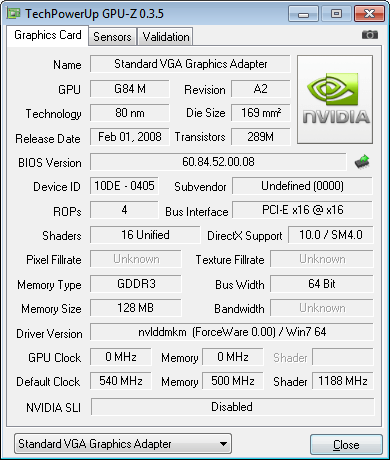New
#1
Windows 7 not detecting my 9500GT.
Hey, I'm having problems with getting my GPU to work with Windows 7, I'm dual booting with Windows XP x86 (32bit) and with XP it's working perfectly.
I've done a CPU-Z report and uploaded the details via my website, you can check out the specs here. I've done the majority of troubleshooting steps that I've found via google, MSN, general bulletin board lurking and so on, I've yet to find the answer.
I'm running Windows 7 x64.
CPU-Z report on Windows 7 x64.
The error I'm currently recieving.
I've tried getting the drivers via the Windows Update tool.
I've tried going through the Device Management and locating the "nv_disp.inf" file, but I couldn't do it via that way, only goes to the "English" folder and no further.
I've also tried doing the same as above except going to "show compatiable hardware" unticking that, then clicking "Nvidia", then locating the 9500GT from the list and then trying that way but it does not work either.

Last edited by Parker; 14 Oct 2009 at 05:29.







 Quote
Quote