New
#1
AMD Catalyst Display Adapters
Okay this has been driving me nuts. Why aren't the other panel thingies like the Display Driver, Sound, Video, Gaming, Performance and all those stuff aren't showing up on? Here's how it SHOULD lookand this is how my Catalyst looks like
I guess I haven't "yet" installed those other settings. All I have is the Generic PnP monitor by default. So... help me.
And yeah, I know I sound like an idiot. :P I'm not a computer specialist.

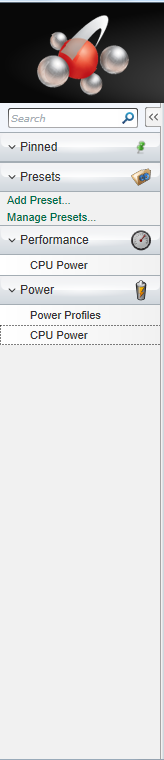

 Quote
Quote