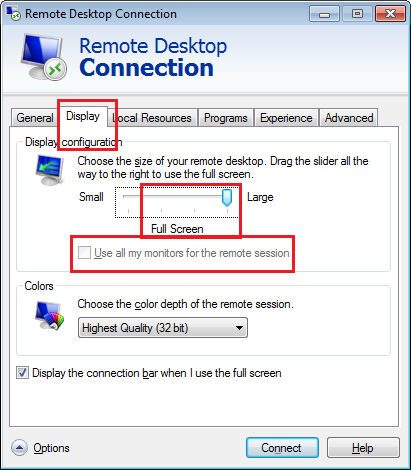New
#1
(Desktop with two monitors) + Laptop
Greetings,
This is my first time posting on this forum. I consider my computer literacy to be "moderate".
I have a desktop (Windows 7, 64 bit), which is currently connected to two monitors. I have no use for this desktop, as I have my own laptop (also Windows 7, 64 bit). However, I would like to make use of one or both of the desktop monitors with my laptop. For bureaucratic reasons, I do not want to "significantly alter" the desktop setup, such as unplugging the monitors from the desktop and connecting them to my laptop (which would solve the problem). Is there some "simple" way I can connect my laptop to one or both monitors through the desktop, merely use the desktop as a sort of "hub"?
Thank you, Andrew


 Quote
Quote