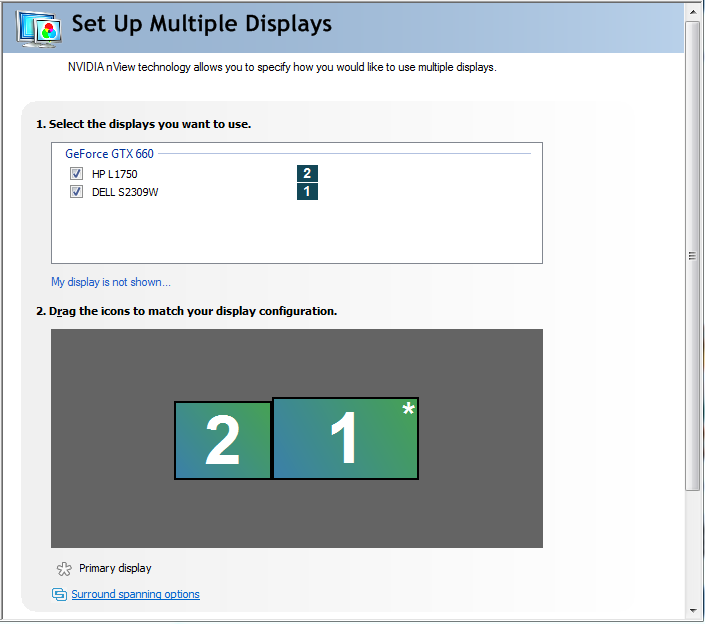New
#1
How works display identification in Windows 7
Hi,
does anybody know how the display identification works in Windows 7. How does Windows(or the graphic adapter) decide which screen is number 2 and which is number 1?
Background: We develop a software that runs on systems whith 2 monitors. Usually 1 monitor is for the customer and another monitor is for the advisor. We can configure our application so that the customer application runs on display 1 and the advisor application on display 2 or the other way round.
So how do i figure out which monitor becomes screen1 and which one screen2 after installation of windows?
best wishes
Samuel


 Quote
Quote