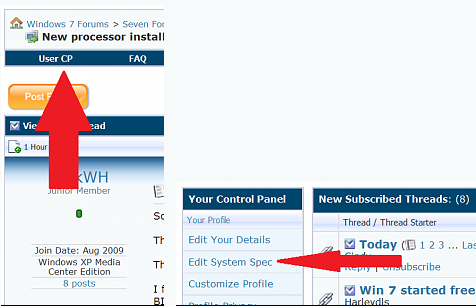New
#1
Trying to get three monitors working
I accidentally posted this in the customization forum by mistake. I meant to post it here. Sorry! This is what I said...
"Hello all, I am a new Windows 7 user and so far I really like it. I had XP before and I recently bought a new computer. I am trying to set up triple monitors like I had before. The three monitors are as follows:
1) Acer 19" widescreen #1
2) Acer 19" widescreen #2
3) 40" Sony Bravia LCD TV
I had this working fine on my old computer. I had the two monitors plugged into an added video card, and then the TV plugged into the motherboard. On this new computer, I have one graphics card with all three monitors being plugged into it (one through VGA, one through DVI, and one through S-Video.) I get the two main monitors to work properly, but I can't get windows to extend the Desktop to my third monitor (My TV), like I had before. When I go to the screen resolution option, it recognizes all of the monitors, only it will only let me select two to actively use. I would even be satisfied if I could get the second AND third monitor to show the same thing. Does anyone have any suggestions as to what I can do? Sorry, I am not very good at this so please bare with me! :)"


 Quote
Quote