New
#1
dllhost.exe using 100 percent of my gpu?
Hi, a process called dllhost.exe is using 100% of my GPU.
Location of file:
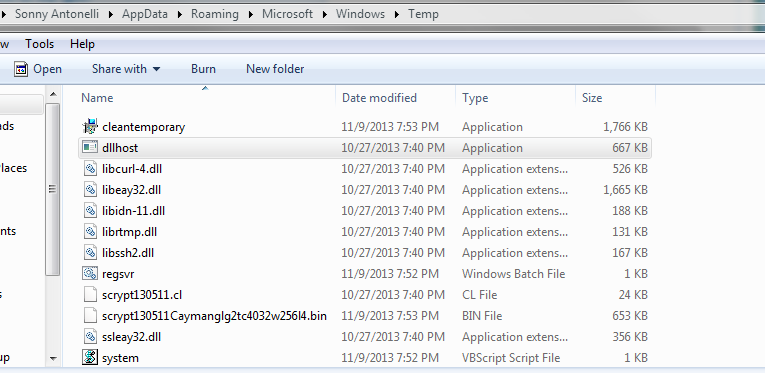
Hi, a process called dllhost.exe is using 100% of my GPU.
Location of file:
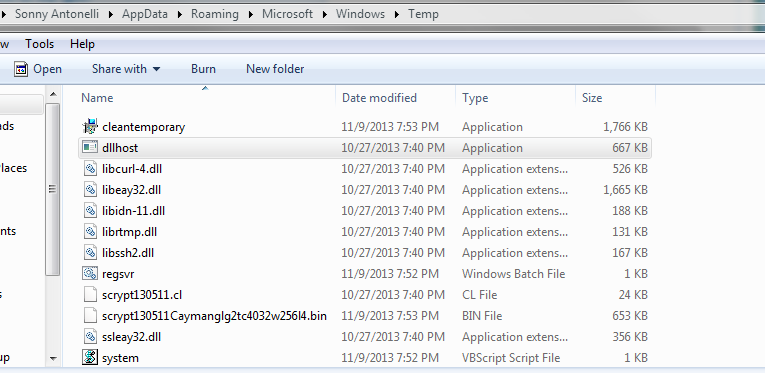
I've ended the task and the computer operates fine.
dllhost.exe is simply a program that loads and runs a DLL. It's which DLL and what it is doing that matters. I used to get it a lot in Vista. It would open every file to see what it was. Also mobsync.exe wanted to catalog all my media files. W7 acts much nicer but sometimes you get this disk or CPU hogging. Use task manager to see which DLL dllhost is loading if it happens again.
What I mean is, if a copy of Dllhost.exe is using excessive resources right click on it in TM. It should show which DLL it is running. The well behaved copies of Dllhost you don't have to worry about.
There may be 1/2 dozen running. That's ok if none are causing a problem. It's just a means of running a DLL as if it were a complete program.
The fact of the matter, the location of the file is a concern you probably have some malware. The real dllhost.exe does not reside in your user directory.
Before jumping to conclusions you can use MD5Hash from my page:
Miles Ahead Software
drag and drop all copies of dllhost.exe onto MD5Hash while it is running. If the character strings produced are the same, then they are identical, byte for byte.
I opened the file location and did a scan with SAS on that one file. SuperAntiSpyware found a trojan, I removed this and it seems to be fixed.
Good deal. I like SAS too but it's annoying to have to keep downloading the portable. I can't buy it for awhile anyway. Malwarebytes I've had very good luck. Only thing is MBAM can false positive a lot of scripted programs such as I write in Autohotkey. I avoid automatic action with it to say the least. :)