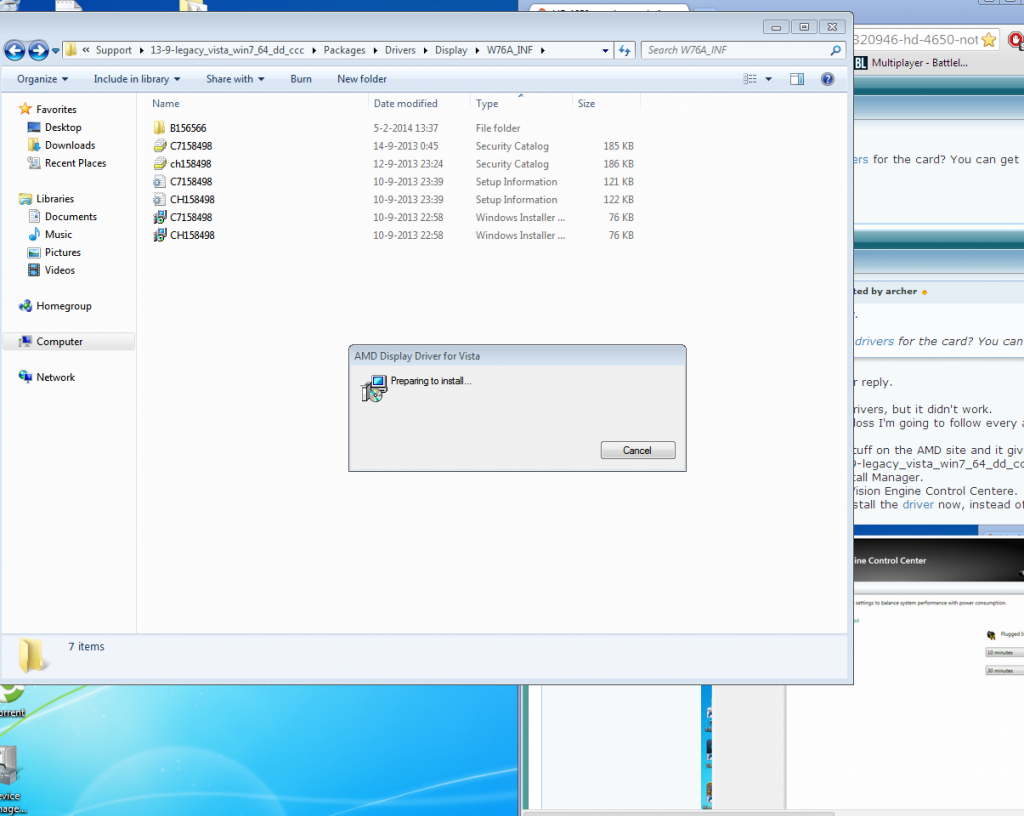New
#11
HD 4650 not detected after Windows reinstall
-
-
New #12
Catalyst™ Install Manager
Installation Report
02/05/14 13:41:10
Hardware information
Name AMD Radeon Graphics Processor
Manufacturer Advanced Micro Devices, Inc.
Device ID 0x9495
Vendor ID 0x1002
Class Code 0x030000
Revision ID 0x00
Subsystem ID 0x0028
Subsystem vendor ID 0x1682
Other hardware
Existing packages
Packages for install
AMD Catalyst Install ManagerFinal Status: Success
Version of Item: 8.0.877.0
Size: 20 Mbytes
AMD APP SDK RuntimeFinal Status: Success
Version of Item: 10.0.937.2
Size: 90 Mbytes
AMD VISION Engine Control CenterFinal Status: Success
Version of Item: 2013.0429.2313.39747
Size: 150 Mbytes
Other detected devices
Manufacturer Advanced Micro Devices, Inc.
Device ID 0xaa38
Vendor ID 0x1002
Class Code 0x040300
Revision ID 0x00
Subsystem ID 0xaa38
Subsystem vendor ID 0x1682
AMD Radeon Graphics Processor
Manufacturer Advanced Micro Devices, Inc.
Device ID 0x9495
Vendor ID 0x1002
Class Code 0x030000
Revision ID 0x00
Subsystem ID 0x0028
Subsystem vendor ID 0x1682
Manufacturer Advanced Micro Devices, Inc.
Device ID 0xaa38
Vendor ID 0x1002
Class Code 0x040300
Revision ID 0x00
Subsystem ID 0xaa38
Subsystem vendor ID 0x1682
Manufacturer Advanced Micro Devices, Inc.
Device ID 0x1100
Vendor ID 0x1022
Class Code 0x060000
Revision ID 0x00
Subsystem ID 0x0000
Subsystem vendor ID 0x0000
Manufacturer Advanced Micro Devices, Inc.
Device ID 0x1101
Vendor ID 0x1022
Class Code 0x060000
Revision ID 0x00
Subsystem ID 0x0000
Subsystem vendor ID 0x0000
Manufacturer Advanced Micro Devices, Inc.
Device ID 0x1102
Vendor ID 0x1022
Class Code 0x060000
Revision ID 0x00
Subsystem ID 0x0000
Subsystem vendor ID 0x0000
Manufacturer Advanced Micro Devices, Inc.
Device ID 0x1103
Vendor ID 0x1022
Class Code 0x060000
Revision ID 0x00
Subsystem ID 0x0000
Subsystem vendor ID 0x0000
Error messages
Application Install: install package failure!
-
New #13
Uninstall 'microsoft visual c++ 2010 redistributable' that comes with win7 from windows add/remove programs.
Next if you have problem with INF file,
1. After seeing the "Driver install: the INF file was not found" error message,
use Device Manager to update the driver, navigating to the C:/ATI directory and checking the "search subfolders" box.
2. Reboot the computer.
3. Run Catalyst installer, but this time, select uninstall and get rid of everything.(Just select express)
4. Now reinstall Catalyst using the driver installer as you would. It should work fine.
-
New #14
Hey Archer,
First of all thanks for the support, however after following those steps, it still isnt working.
The problem lies with updating the graphics card driver.
When I select the .INF file in the C:/ATI directory I get either one of these two screens:
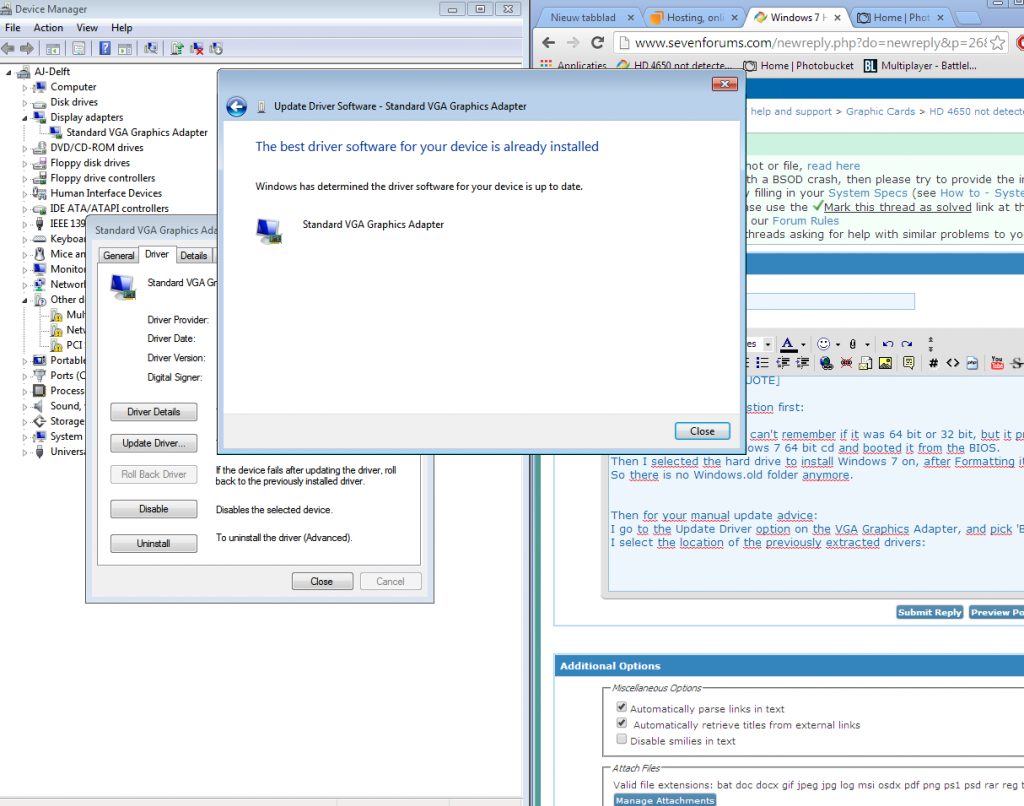
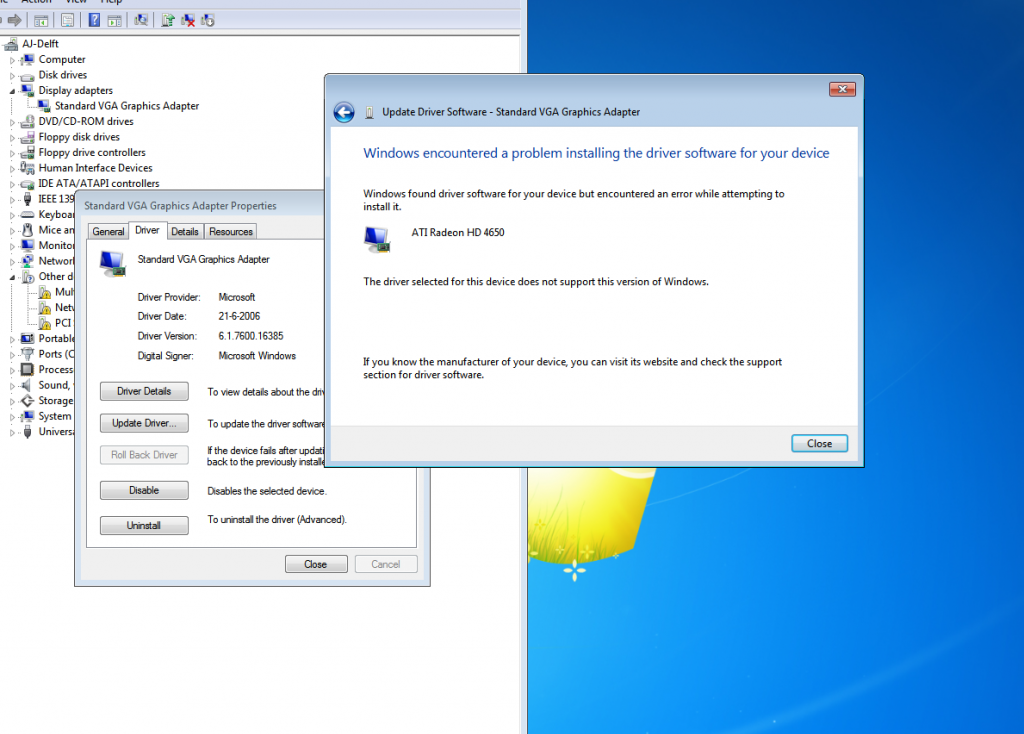
So it still does nothing I dont know where the problem lies. Could it be the Windows 7 64bit I have? Or is the driver too new maybe, because the hardware is somewhat old now.
I dont know where the problem lies. Could it be the Windows 7 64bit I have? Or is the driver too new maybe, because the hardware is somewhat old now.
-
New #15
I installed the AMD 13.9 driver and I have an AMD 4290 chipset -- so I would think the situation would be the same with your 4650. I used the standard installer and it did not appear to work, so I used the installation method utilizing the INF directory -- and it did work.
However ... my drivers are not under C:/ATI; instead, they are under C:/AMD/Support/13-9-legacy_vista_win7_32_dd_ccc/Packages/Drivers/Display/W7_INF/
I would think yours would be the same expcept that "win7_32" would be "win7_64".
-
New #16
-
New #17
-
New #18
Could it have something to do with the motherboard chipset? How do I update that?
-
New #19
It seems that you need to do clean install of Windows again. Here's how you can do it. Clean Install Windows 7
-
New #20
After many hours of searching I finally found a driver that actually works!
I noticed that with all previous drivers Catalyst Control Center didnt install, it was nowhere to be found, which was strange.
But I found this older hotfix driver:
10-2_agp-hotfix_vista_win7_64_dd_ccc.exe
which actually installed CCC for the first time, and after that it changed the 'Standard VGA Adapter' to 'Radeon HD 4600 series' .
So I think I'll just use this older driver for now, as it seems to be working.
Related Discussions

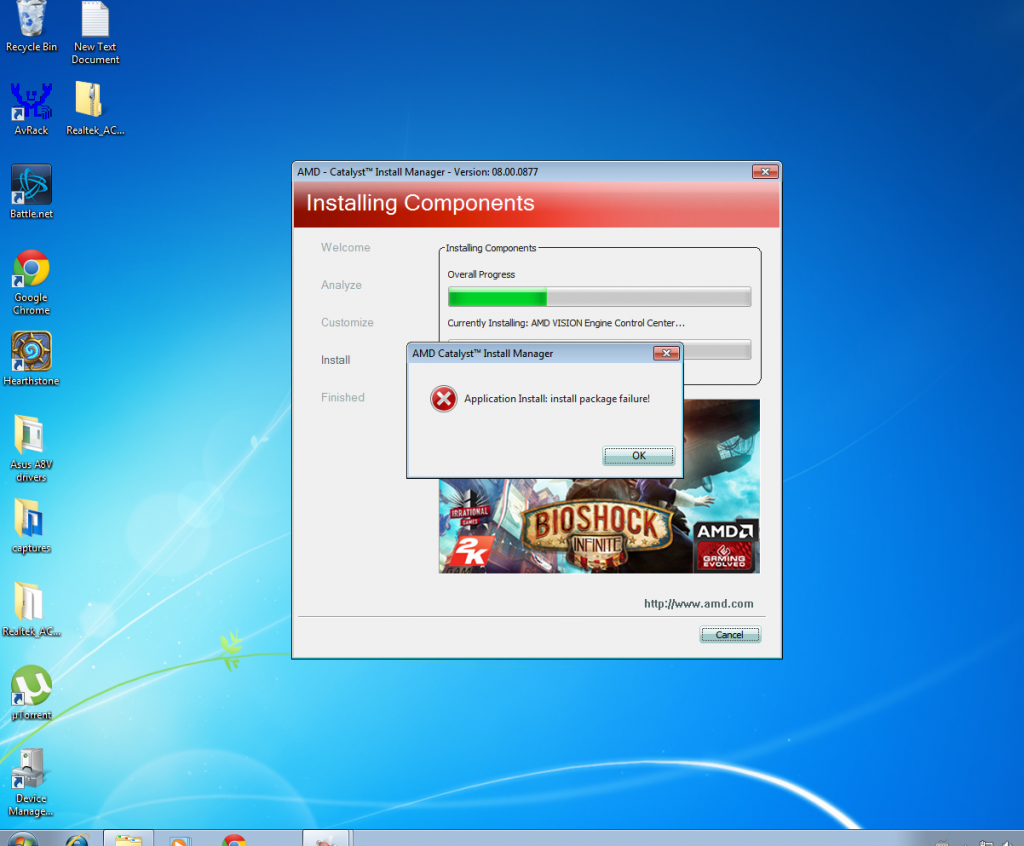

 Quote
Quote