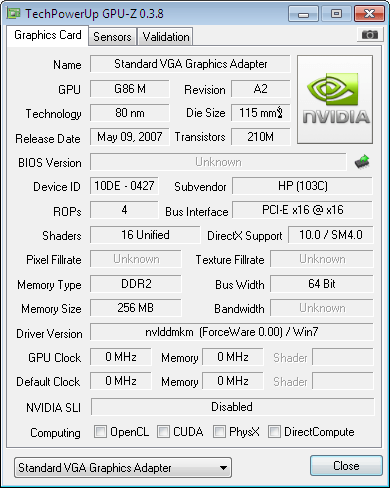New
#31
torrentg, i hate to ask dude, but can you help me out with my nVidia card issues, since upgrading from vista home pro to 7 home pro i have lost aero and i now have a standard pnp VGA bull driver
the IDs are: PCI\VEN_10DE&DEV_0425&SUBSYS_01261025&REV_A1
PCI\VEN_10DE&DEV_0425&SUBSYS_01261025
PCI\VEN_10DE&DEV_0425&CC_030000
PCI\VEN_10DE&DEV_0425&CC_0300
nVidia GeForce 8600m gs is the card that im running atm.
*EDIT* Found the model for my gfx card :)
Last edited by Rcreagh; 23 Dec 2009 at 23:36.



 Quote
Quote