New
#1
GPU usage rising when idle? Is this normal?
So today I was monitoring my GPU while it was idle just to check the temp of the card at that moment, only to find something unusual.
My GPU was rapidly spiking to 89% usage and then back to 0%, staying at 89% for no more than a second before going back down. I searched google for information on this, only to find people claiming this to be the result of a virus originating in Adobe via an svhost. I used malwarebytes to scan my computer for viruses, but it found nothing.
It has since stopped spiking to 89%, but now still spikes to 15% rapidly, sometimes the "spike" lasts for long periods of time versus only a split second, seemingly only when I run firefox.
I've never really monitored my GPU usage while running Firefox before, so I'm not sure if the 15% is normal or part of the weirdness I was encountering earlier. However, the spikes to 89% earlier were happening when absolutely nothing was open, not even firefox.
So is this normal, or should I be concerned?
EDIT: Scratch that, it's still randomly spiking to 15% at moments when Firefox isn't even open...
EDIT 2 (2/28/2014): It's at it again. Now it seems to like 68%. Again, while absolutely nothing else is running. Here's a screenshot for you:
As you can see, these spikes are fast, and rapid. It seems to only happen after going to this site: heromachine.com
I was using it for a few quick concept arts, closed the page and firefox, and then bam, GPU spikes, still going for about 30 minutes now.
Last edited by Valsako; 28 Feb 2014 at 10:13. Reason: Updated

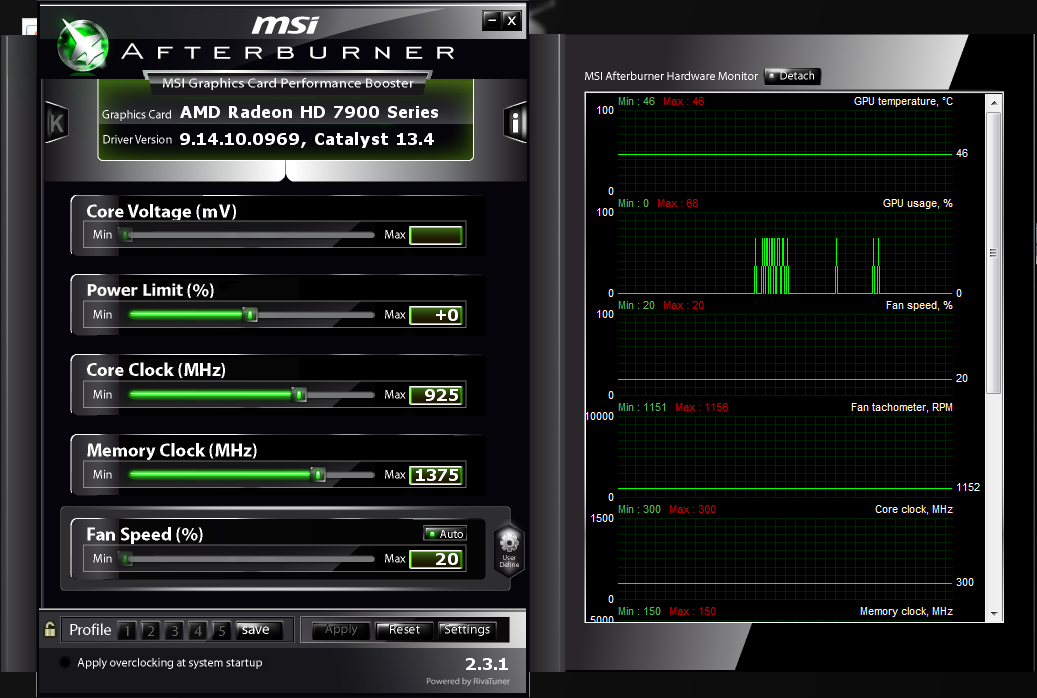

 Quote
Quote