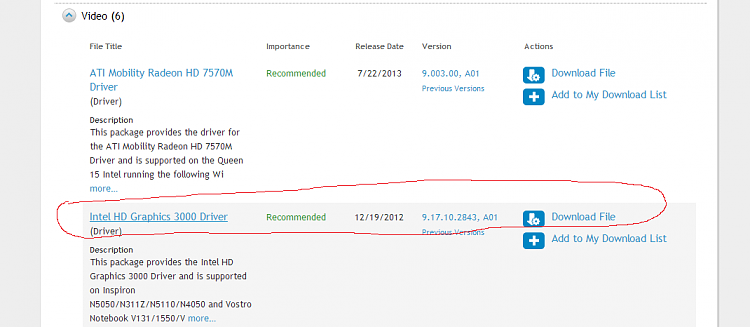New
#1
Problem with my nvidia card!
Hey guys,
Recently i had a problem with my nvidia , Games were open with nvidia but suddenly games doesn't detect it.
My nvidia is Getforce GT 525M
Windows 7 home premium 64bit
I tried to add the games from nvidia control panel but nothing happened


 Quote
Quote