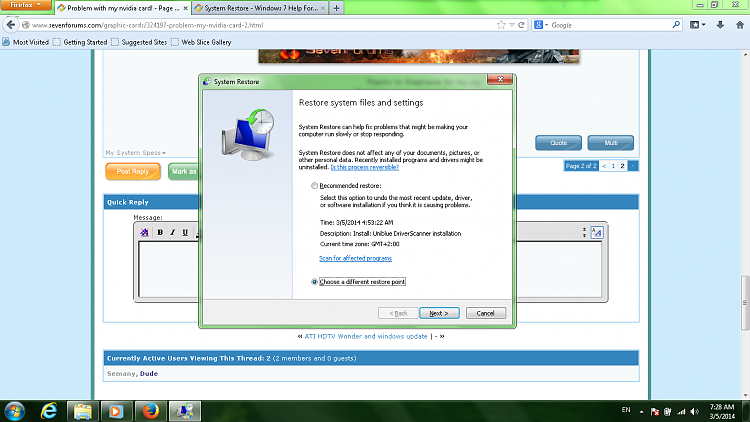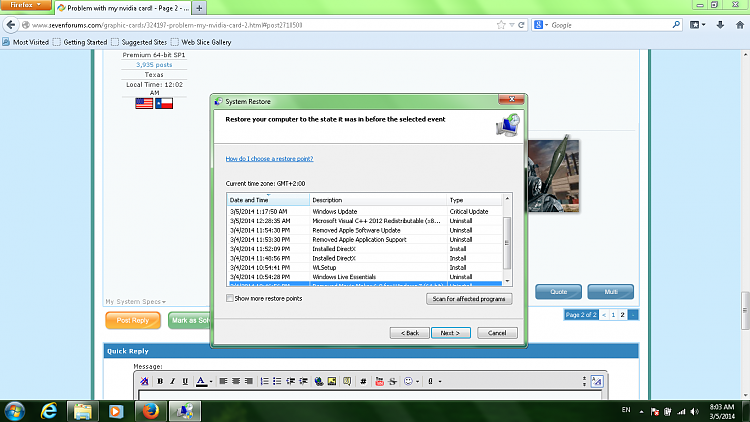New
#11
Download the driver, it should work. I meant to ask seeing this
Have you installed and software or made changes since yesterday? If so a system restore can take it back to where it was working goodand when i run a game it seems to be veeery very slow ,,, and this game was Normal yesterday !!!!
I don't know what happen !!
System restore
What game are you running that is having problems?


 Quote
Quote