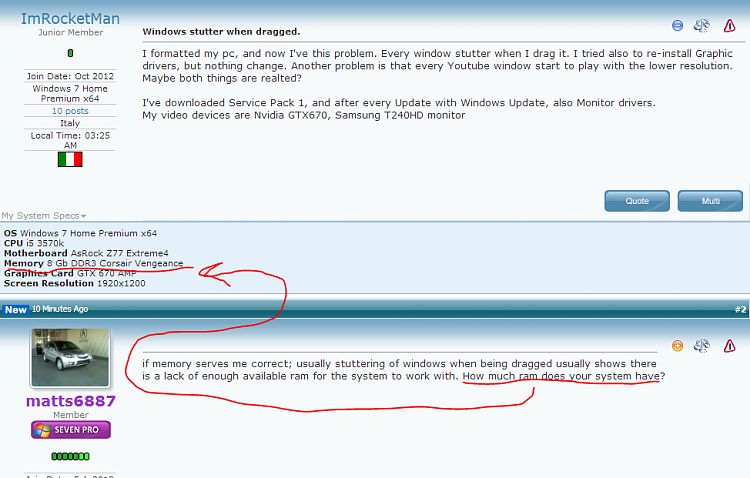New
#1
Windows stutter when dragged.
I formatted my pc, and now I've this problem. Every window stutter when I drag it. I tried also to re-install Graphic drivers, but nothing change. Another problem is that every Youtube window start to play with the lower resolution. Maybe both things are realted?
I've downloaded Service Pack 1, and after every Update with Windows Update, also Monitor drivers.
My video devices are Nvidia GTX670, Samsung T240HD monitor


 Quote
Quote