New
#21
Graphics Card Drivers Not Installing. Please HELP!
-
-
Posts : 21,004 Desk1 7 Home Prem / Desk2 10 Pro / Main lap Asus ROG 10 Pro 2 laptop Toshiba 7 Pro Asus P2520 7 & 10New #22
Well mate it is your decision and what I do on fixes as I said crud not only builds up with some minimalizing of contact of the cards and stick and like I said if you are happy with what you have stay with it:)
As for being precarious I see nothing that that I would not do to my own or fix machines but once more it is yours so do as you think fit.
-
New #23
It Works!
Finally got graphics drivers to load. Thanks everyone for being so helpful. I cleaned the graphics card with an air gas duster and think that helped. I have half-life 2 ep2 open and that's pretty graphics intensive open and although I didn't see any verification from nvidia I didn't see any errors so I guess the drivers installed. Thanks!
Related Discussions

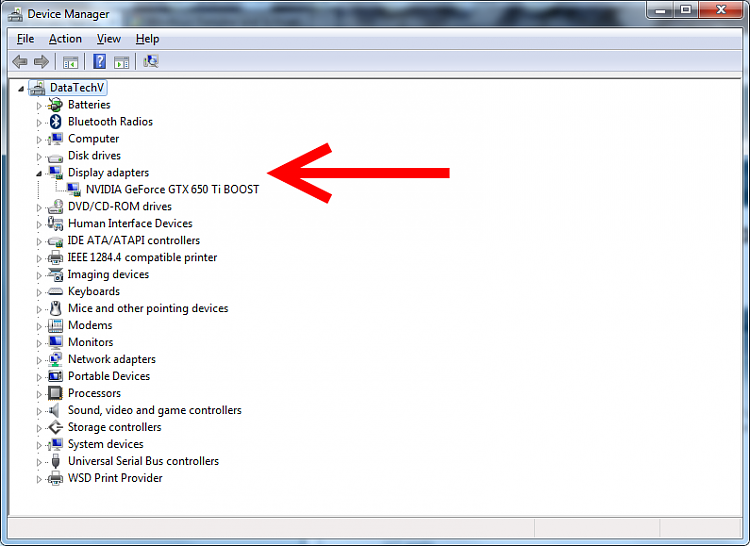

 Quote
Quote