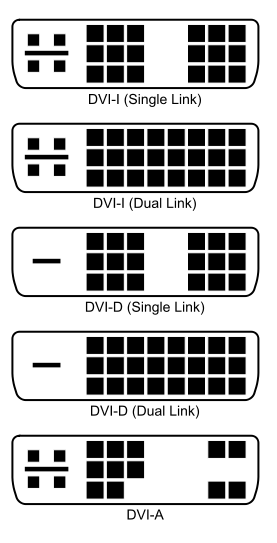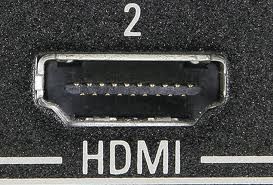New
#1
radeon r9 290
So ive bought a new computer. I didnt do my research and bought a dell s23040l screen. Now my problem is.. the videocard has two ports and the screen has a single and different one. He videocard contains 2 white hdmi ports i believe ans the screen contains the typical blue one. I heard i can buy an adapter to make it work. But there are two white ports in the videocard. What should i do?


 Quote
Quote