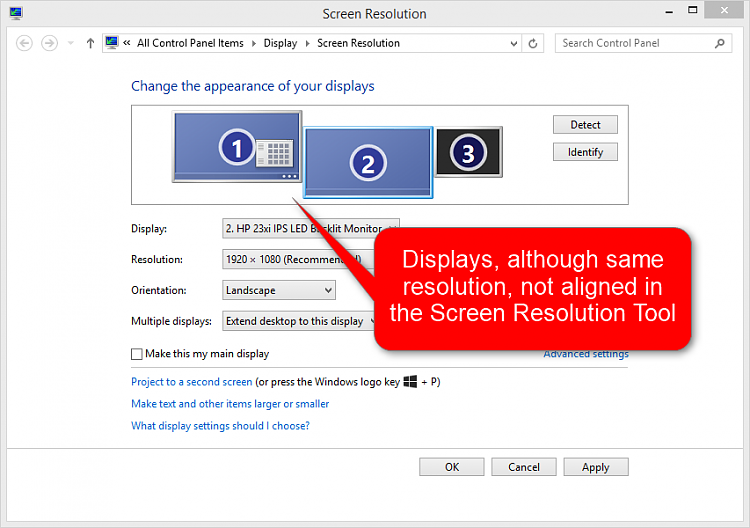New
#1
Dual monitor vertical alignment problem.
My PC has a Nvidia Quadro FX 3500 graphics card with dual DVI ports. I have those ports connected to identical Samsung 244T monitors. However, port 1 is connected to monitor 1 through a IOGear DVI KVM, and port 2 is connected to the analog (VGA) port of the second monitor using a DVI to VGA converter. Using the "Screen resolution" menu item on the desktop, I can see that both monitors are detected and set to the same resolution, 1920x1200. Everything seems to be working fine. If I drag a window from one monitor to the other it looks like it is the same size. I have the same desktop background set on the two monitors and they both look identical. I have the two monitors physically set up side by side with their edges touching and their tops and bottoms aligned.
The problem is that the vertical position of the desktop is not the same. If I move the pointer along the bottom edge of the left monitor, as it transitions to the right monitor is not at the bottom edge, it is about one sixth the way up the desktop. If I move the pointer along the top edge of the left monitor, it does not appear on the right monitor at all, being off the top edge. I have to move it down to make it reappear. The same thing happens in reverse if I move the pointer from the right to the left. That is, Windows seems to know the correct top and bottom of both monitors if I stay on one or the other. It only seems to jump up or down by a sixth of the display as it transitions between them.


 Quote
Quote