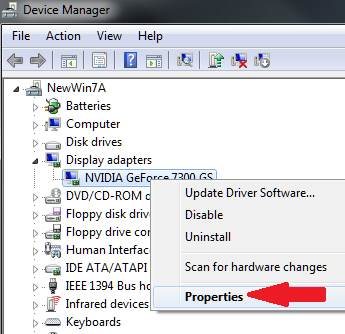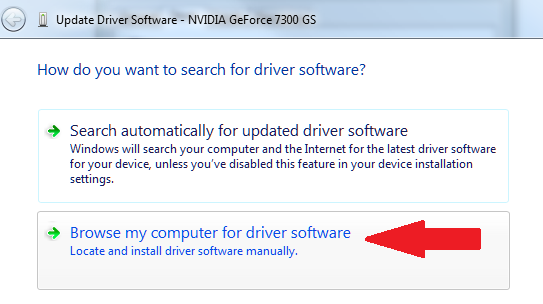New
#61
Hello Marko8, and welcome to Windows Seven Forums! Torrentg is unavailable, and even though I am not the video driver Guru he is, I will try to help out.
The objective is to take a "desktop" video driver and alter it so it will work for a mobile device, ie laptop. The list shown above is the Nvidia video cards supported by this driver package. We need to know what Nvidia hardware your laptop is using. The first step would be for you to fill in your computer specs in your user "control panel" of the forum so we can nail down what is in your mobile device.
When I Googled your device ID: PCI\VEN_8086&DEV_27A2&SUBSYS_81E6104D&REV_03
I get a Sony Viao with a GeForce Go 7400 or 7700?
DriverPacks.net Forum / Let's do the HDA-Thingy!
GeForce Go 7400 disappeared from device manager
NVIDIA Driver - Convert from Desktop to Mobile (Laptop)
If so, you are trying to mod drivers for 8000. The tutorial instructions say get the driver closest to your card so I would think you need to be moding drivers for the 7000 Nvidia chipset?
Please verify this information before we proceed.
Cheers!
Robert


 Quote
Quote