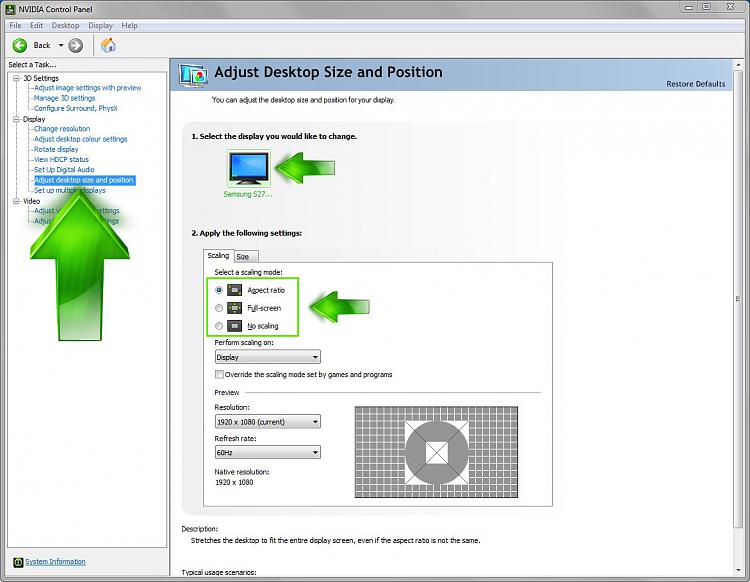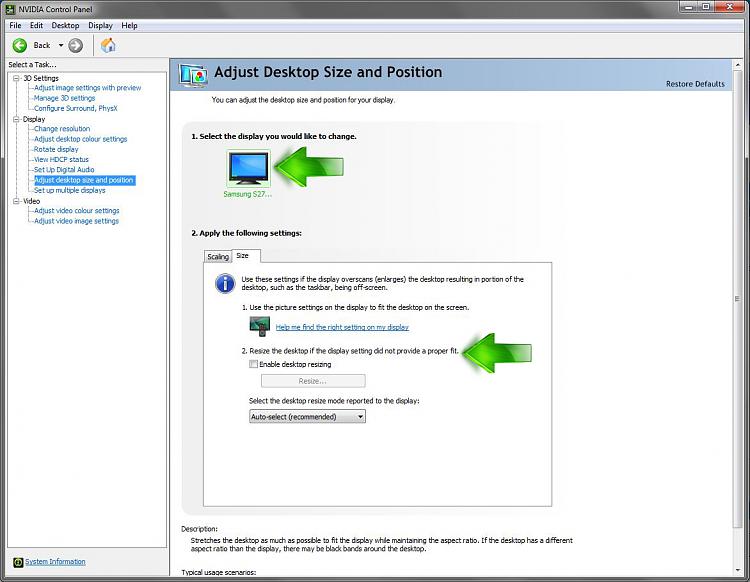New
#1
Monitor/VGA Problem
I have a gtx 750 with 2 hdmi ports and when connected to monitor using either port it works fine but I cannot get the tv to show up no matter how I connect it; it did work with the 250 I had installed before this card, any suggestions.
Solved connection but now have border problem/resolution problem.
Last edited by sgmdew; 29 Apr 2015 at 11:35.


 Quote
Quote