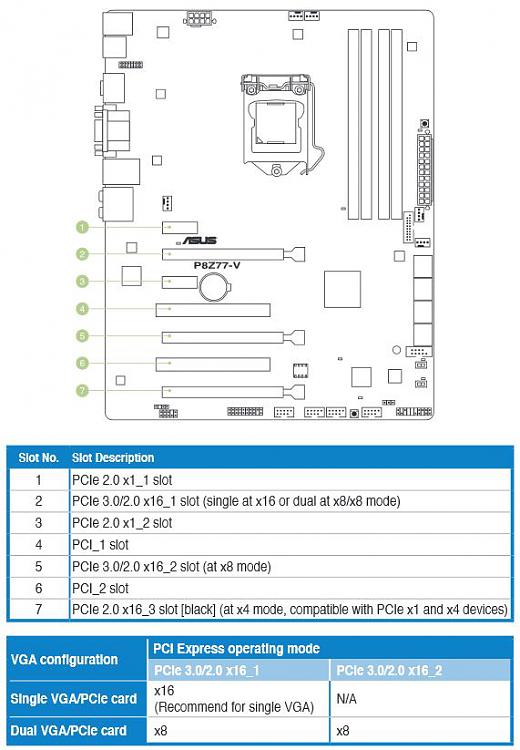New
#1
motherboard won`t read video card in second pci slot
Hello,
I have an asus p8z77-V motherboard and the first (blue) pcislot died. I tried moving my video card to the secomd slot but computer rarely boots successfully. The user manual says the board van not run a single card in the second slot, however I have booted my pc and ran it with no problems for a few days but it takes a few tries resetting it before it will boot. It gets stuck looking at the first slot most of the time. Since I have seen it is capable of running with the card in this slot I am wondering if there is a way to trick the board or a setting in the bios to make the board check the second slot first so it will boot everytime.
thankyou for your help


 Quote
Quote