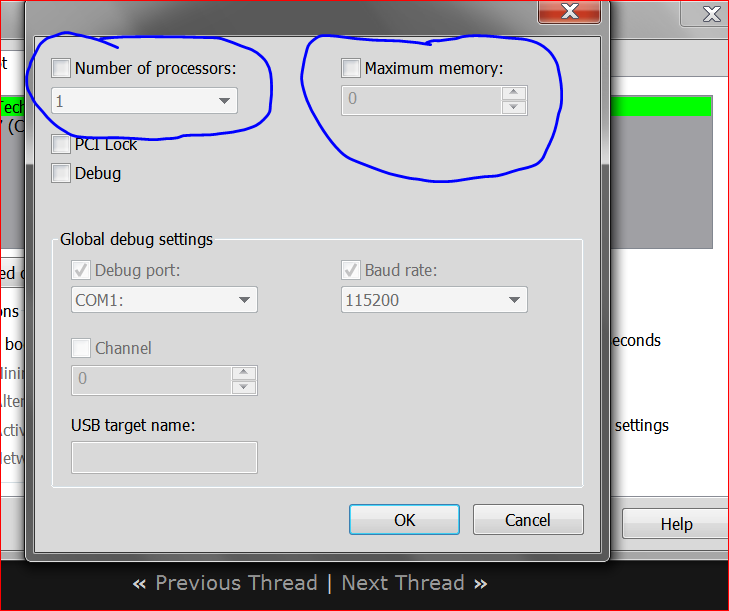New
#1
VGA card holding 3GB system memory - no option in bios to disable
I have googled this to no end, so now I post...
I have 6gb system memory. 3gb is available to windows.
My GTX750 is holding this extra memory- this was confirmed by checking graphics memory in DXDIAG - my card shows to have 4GB which accounts for the lost memory.
Google is full of a million hits of the same two fixes:
1- msconfig > boot > advanced > remove memory limit --- No memory limit has been set, this is fruitless.
2- Check bios and reassign the memory back to the system. --- Just spent half an hour going through my BIOS - there is absolutely no option, at all, anywhere to do this. I have used hundreds of different BIOS in my time - so this totally baffles me.
Phenom x4 840
Gigabyte GA-970A-D3P
nvidia GTX 750 1GB
Anyone have experience with this board?
Cheers


 Quote
Quote