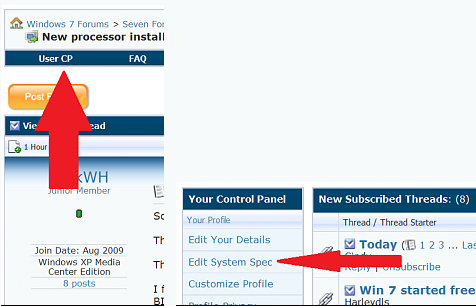New
#1
Dual Monitors not working
Hello, I just installed win7 pro 64 bit on the system I built tonight, and only one of my monitors will work. I installed the latest drivers for my ATI 5770, and windows is recognizing both monitors, but only one comes on. The other stays in standby mode. I made sure both monitors are enabled. If I switch the cables in the back of the video card, then the opposite monitor works. I can also drag monitor 2 to the left of monitor one, and it takes the taskbar away from the working monitor as expected, moving it to the monitor that won't turn on. Has anyone seen this issue before? Thanks in advance for any help.


 Quote
Quote