New
#1
Has Geforce driver v368.39 broken Windows Update?
Hi. Since upgrading Geforce driver to v368.39 Windows update is unbelievably slow and I mean hours to download updates. This Geforce driver gave me issues with one of my games too (well documented and fixed by rolling back the driver). Although the game was fixed Windows Update is not. It is still slow and holds up my internet for days while it 'downloads'. Any idea what might have gone wrong and how to fix?


 Quote
Quote
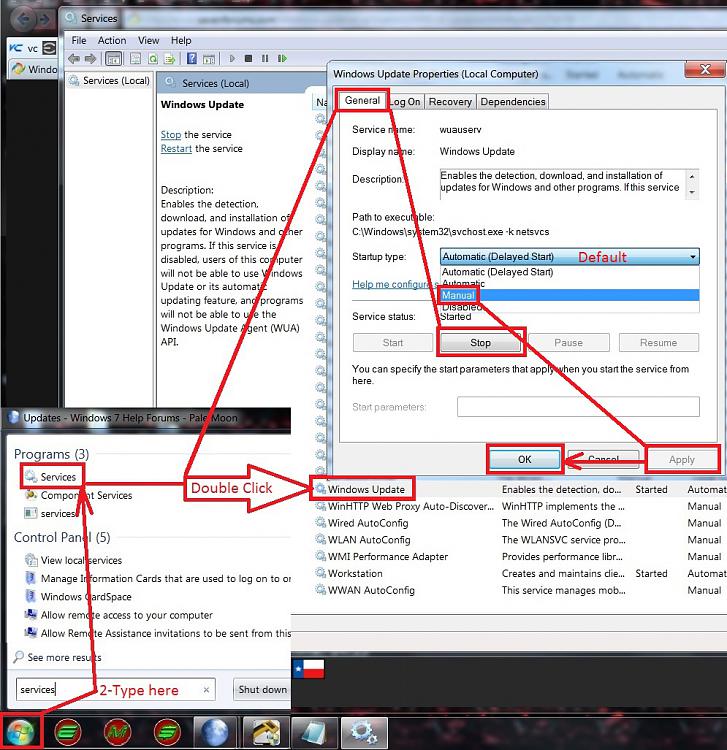
 . Thanks.
. Thanks.
