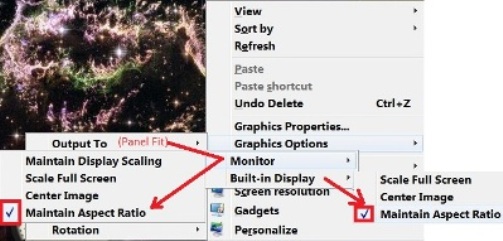New
#1
Why so hard to get an external display to work.
I have a VGA monitor (Viewsonic) I want to connect to my Dell laptop. I have a VGA port and a HDMI port on my laptop.
When I plug the monitor cable to the VGA port I get a NO SIGNAL message on the monitor. Could my laptops VGA port not be active?
I get the same monitor message when I plug to the HDMI port using a HDMI to VGA converter cable. Again, could it be my HDMI port is not active?
Are there any ways to test the VGA and HDMI ports?
The monitor worked fine as an external monitor on my old Dell XP laptop.
Thanks


 Quote
Quote