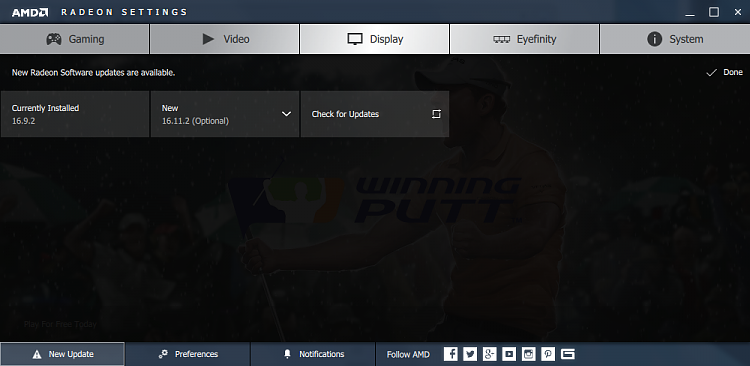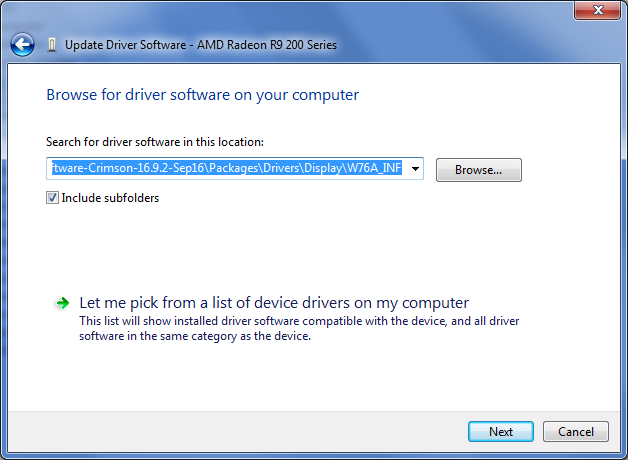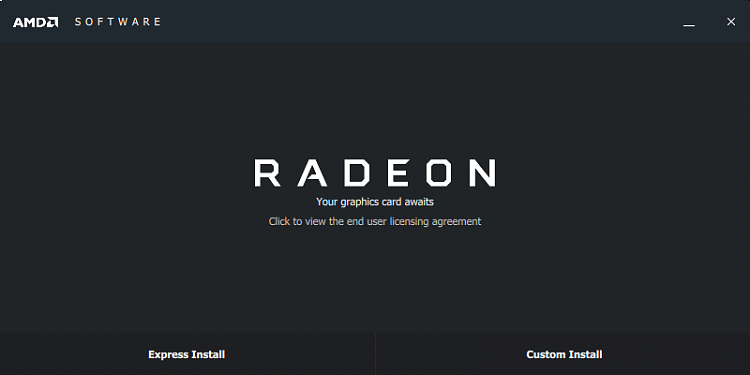New
#1
AMD driver issues, not detecting GPU, BSODs during driver updates
What should be a routine installation for AMD's GPU drivers now only results in this instead.
That is a screenshot from the latest 16.11.1 drivers right from AMD's site, yet the video drivers themselves won't even show up in the installer!. Potential problems with video drivers are usually solved by using Display Driver Uninstaller, followed by a fresh install. However, not even use of DDU is helping this time around. I have also attempted to use AMD's own Clean Install Utility, but this has not helped either.
I've tried installing as Admin, did not work. I've disabled Microsoft Security Essentials before trying to install, still didn't work. I've even disabled my Intel HD Graphics before trying to install these, with no improvements. I don't understand what's going on, and the only thing I can pick up from what the Install Manager is doing (or NOT doing, in this case), seems to be that it doesn't even think my video card is installed.
If it helps, my current AMD drivers are 16.9.2. I should say that while newer games do work with this version with few to no issues, a particular weekend closed beta test is asking that I update to the latest AMD drivers, hence the thread.
Last edited by Nitesco; 06 Jan 2017 at 17:49. Reason: Edited so others can find and use this solution.

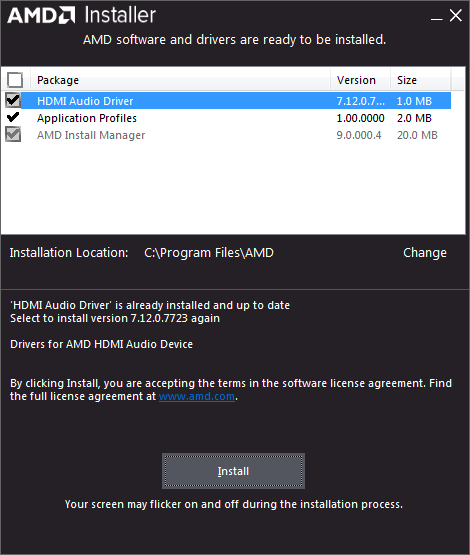

 Quote
Quote