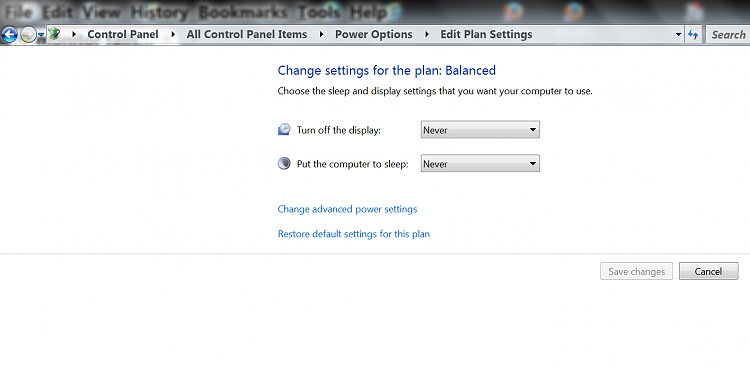New
#1
monitor fails to detect PC boot
I have looked all over the Internet and cannot seem to find anything that addresses this specific problem. There "seems to be a fix"out there for but DVI monitors but not the VGA.
note: I do not get a check cables alert on my monitor. It is just black with no cursor or anything on the screen.
when I turn on my monitor(VGA) it appears to stay in sleep mode. (The power light flashes rhythmically) when I turn on my PC.I have noticed that when I turn on my PC the light skips only one time indicating that initially power is detected. But after this the monitor is seemingly unaffected by anything I try, the screen remains black.
The things I do know:
1. This happens with both Windows 7 and Windows 10 (so I do not believe it is software specific problem).
2. It has happened with an external Nvidia GTX 650 TI video card and the onboard video card (integrated).
3. It has happened with two different monitors: (Dell 16in and Samsung 21in monitors).
4. Turning the monitor off and then back on again does not seem to affect the situation.after the first try during the initial boot the computer does not even appear to detect the monitor being turned off and back on again.
5. Doing a hard shutdown (holding the power button for 3 seconds) and turning the computer back on does not affect situation. The only thing that does seem to work, is turning the monitor on and waiting several minutes until the monitor "decides" to turn itself on. sometimes it is a matter of seconds sometimes it is a matter of several minutes.
6. If I am doing a restart the monitor seems to reboot fine. It is only after setting an extended period that the monitor will not turn on with the PC boot.
I do not know if this problem affects both DVI and VGA monitors because I do not have a DVI video card at this time. I should know today however I have ordered a DVI video card to test and see if DVI is also affected.
May 3/2017 Final update
Sadly I cannot fix my PC. Some sensor component in the mother board fails to tell the monitor the PC is turning on unless I let the PC 'cook" for 1 1/2 hrs ( Let the pc try to turn on), then hard shutdown my PC then restart. So my only solution is to get a new PC in June. Ive had other problems with this PC. So Im not "Trying to keep it anymore".
Last edited by danni1of2; 03 May 2017 at 21:25.


 Quote
Quote