New
#11
I can't change my resolution.
-
-
New #12
The resolution that windows recommends is derived from data from the Monitor and should always be equal to the Panel Native Resolution, (and thus Aspect Ratio), or the best approximation that the card is capable of, (useful when a high res monitor is fed from a graphics Card/Chip which is incapable of matching the monitor )
-
New #13
The Radeon HD 7540D in the APU is reported to support a maximum resolution of 2560x1600. Unless the OP is forcing a resolution that his monitor can't support then there's another problem.
-
New #14
The Op has already stated that the Card is broken, also If you have a Panel with a resolution of 1366 x 768, the fact that the graphics Card/Chip can drive a resolution of 2560 x 1600 is irrelevant, as the maximum the display is capable of is fixed and any other resolution will produce degradation.
With a Digital panel it is the resolution of the panel that has to drive the choice of resolution - Cards are almost always capable of more than one resolution Digital display panels are not, If you have a card that cannot produce the same resolution and aspect ratio as the panel it may be possible to use dithering technology to produce an image but this will always be less sharp than the correct resolution, You can force the card to send the pixel information for any resolution you wish, but the panel will always display at it's native resolution, as it cannot somehow grow or shed pixels :)
-
New #15
Hi,
All I know is the op stated
That I'm aware of a "feeling" is not really an issue with hardware but I missed the defective gpu part :)I'm really uncomfortable with this resolution.
If things are blurry at the higher resolution then that would indeed be a problem.
-
-
-
New #18
I'm taking it as the CPU is the Main System case - I've heard it called that quite often
I have been wondering if the Card is broken due to lack of drivers or is actually broken the drivers should be the standard set for an AMD chip so may be worth trying that if the ones it linked to for the on board graphics fail to sort it - Obviously if the Panel is a 1366 x 768 than thats the max you'll ever get
Edit
AMD Radeon HD 7540D Drivers Download for Windows 10, 8.1, 7, Vista, XP should be the original driver for the on board graphics although they should be the same as the ones from the board manufacturer, which I would use, but you never know.
If we could know the details about the external card we could check on drivers for that - if just to rule it out
Of course we still have no info from the OP as to the result of using the onboard with the posted drivers
-
-
Related Discussions

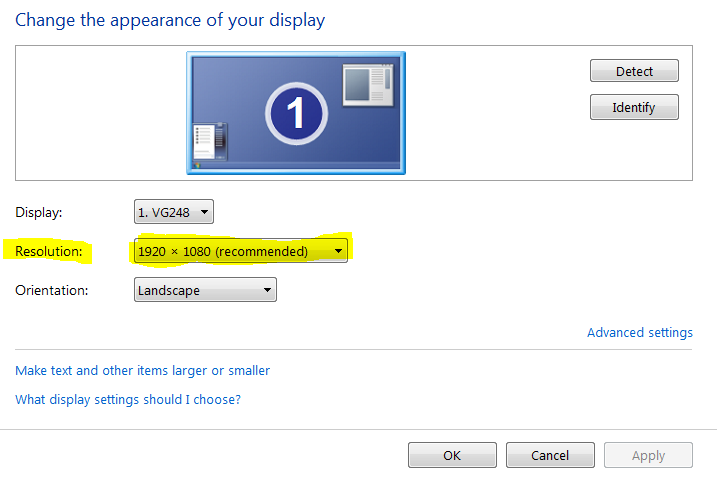

 Quote
Quote