New
#1
Laptop running on VgaSave has colored stripes (is it fixable?)
I got a blue screen error with error code 016 (I've read that it is a graphics card failure) and I've been trying to troubleshoot my way around using the safe mode (starting it regularly caused the same blue screen error; since safe mode uses the VgaSave hardware, the error doesn't appear there). But it appears I have these pinkish vertical stripes all over my screen when the computer uses VgaSave. And it is very hard to view stuff with this problem. VgaSave is not supposed to produce these normally, right? What could be causing it, howmight I get rid of the stripes?
Edit: I assume VgaSave is both hardware and a driver. Am I wrong? Can it work, for example, in a computer without a graphics card? If it is only a driver, I guess my problem is explained by a major problem with my graphics card, I suppose.
(Here, the computer is on regular mode; I managed to start windows normally after disabling my main graphic driver on device manager in safe mode)

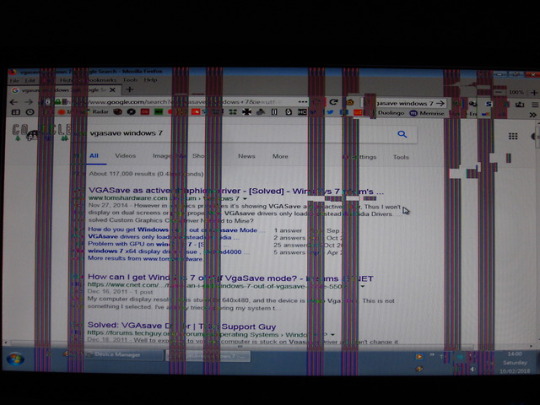

 Quote
Quote