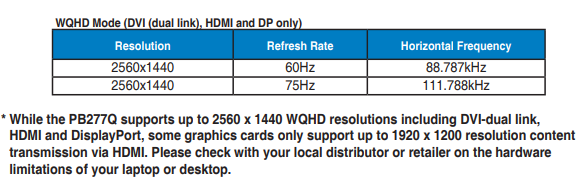New
#1
Monitor plug-n-prey driver assumes wrong refresh rate
I use a Asus PB277 monitor on the onelink+ dock of my Lenovo laptop.
Device manager uses a universal plug-n-play driver for the external monitor, and assumes the monitor can display the full resolution of 2560x1440 at 75 Hz - while the monitor offers only 60 Hz.
So when I 'extended' the desktop the monitor showed an unreadable distorted view, but I could change its refresh rate from the primary (laptop) display to 60 Hz. Then I assigned the monitor to be the primary display. But - now the laptop display is permanently on when I don't need it.
Then again, when I switch to 'Projector only' there is only the distorted monitor - obviously the driver switched to 75hz. In this status I can not change to 60 Hz because I can't read anything nor see the mouse pointer.
I asked Asus for a monitor driver that knows about the limited refresh rate - they do not seem to have one.
Is there a way to tell Windows that the external monitor is restricted to 60 Hz?


 Quote
Quote