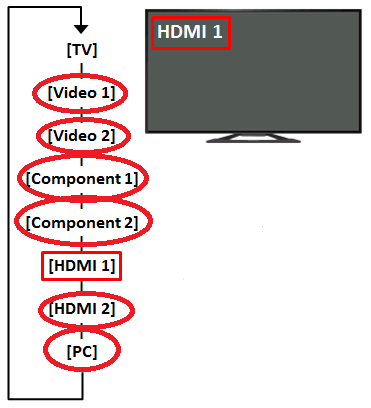New
#1
Picture Not Coming In On Flatscreen
I have a 64 bit system that I use with an Element tv connected with an HDMI cable. Just today, my computer just didn't have a picture. I turned the machine off and on, but I can't even see a single startup screen. Just "No signal", since I use a tv for a monitor. What should I do?


 Quote
Quote