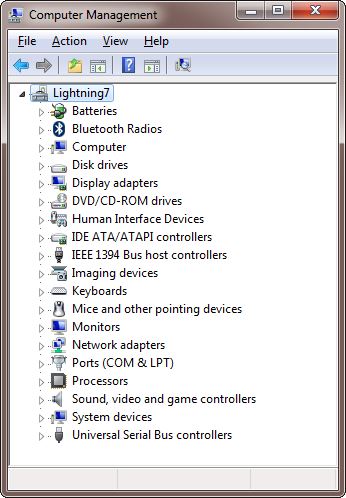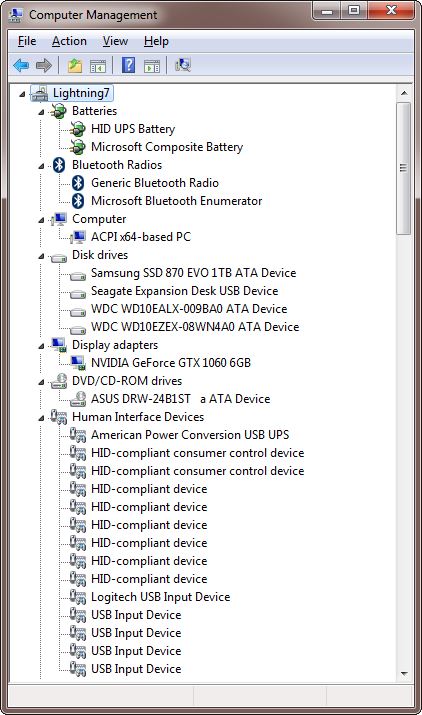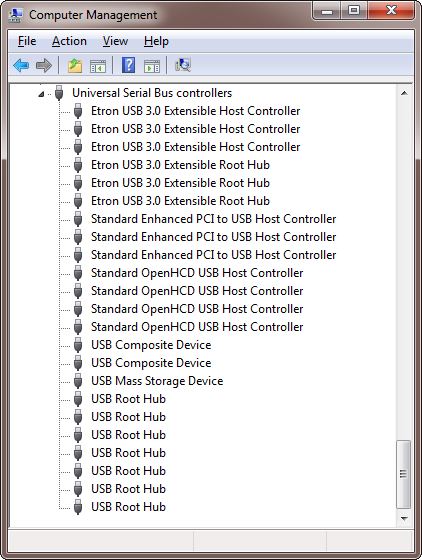New
#11
My old card can play 4K content. I only get tearing when someone close to the camera man moves fast. Watching videos over the internet is a lot worse though. I thought that maybe buying a new card with an additional 2 GB of onboard memory might help a little.
Unfortunately, the new card is worse. That's why I posted the original question about not being able to install all the drivers for it. I'll never know if the missing Universal Serial Bus Controller driver is the cause.

I was hoping to find a answer here before the return period ended , but that didn't happen so now I'm basically stuck with a card that I can't use and I'm back to using the old card. Maybe I'll be able to sell the new one on Ebay.
It must be this particular card because we both have the same mother board and you are able to use a PCIe x16 3.0 card on your 2.0 mother board without any problems.
- - - Updated - - -
We both have the same mother board and he is able to use a PCIe x16 3.0 card on his 2.0 mother board without any problems.
Yes I have 4K resolution, but when playing videos.....any resolution, I get little error messages that popup on the screen for a couple seconds. It says this device is not working properly please install software for it. When playing downloaded videos it looks like someone threw sand at the screen and the screen tearing is worse than My old card.
Wanna buy a new video card....only used for 4 days?


 Quote
Quote