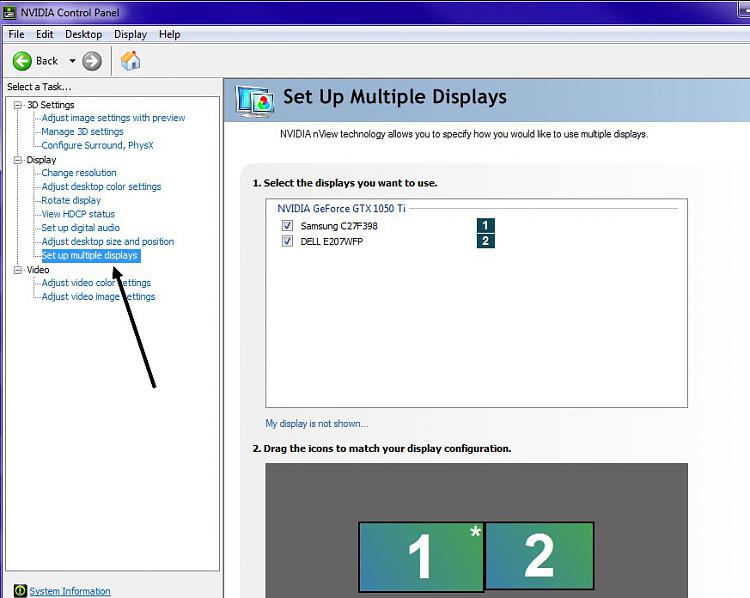New
#1
1 monitor stopped be detected
My PC is dual boot - Windows 7 32 or 64 bit. I have 6 Dell monitors connected to my PC. I usually boot into win 7 32 bit where all 6 monitors work. Today I booted into Win 7 64 bit and one of the monitors does not show the green power light just orange. The other five are OK. If I restart and boot into win 7 32 all is well again and the monitor with the orange light in win 7 64 bit goes green. In win 7 64 bit there only shows 5 monitors. Any idea what might be wrong? I assume that it is a software problem.


 Quote
Quote